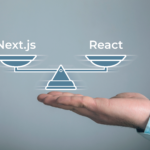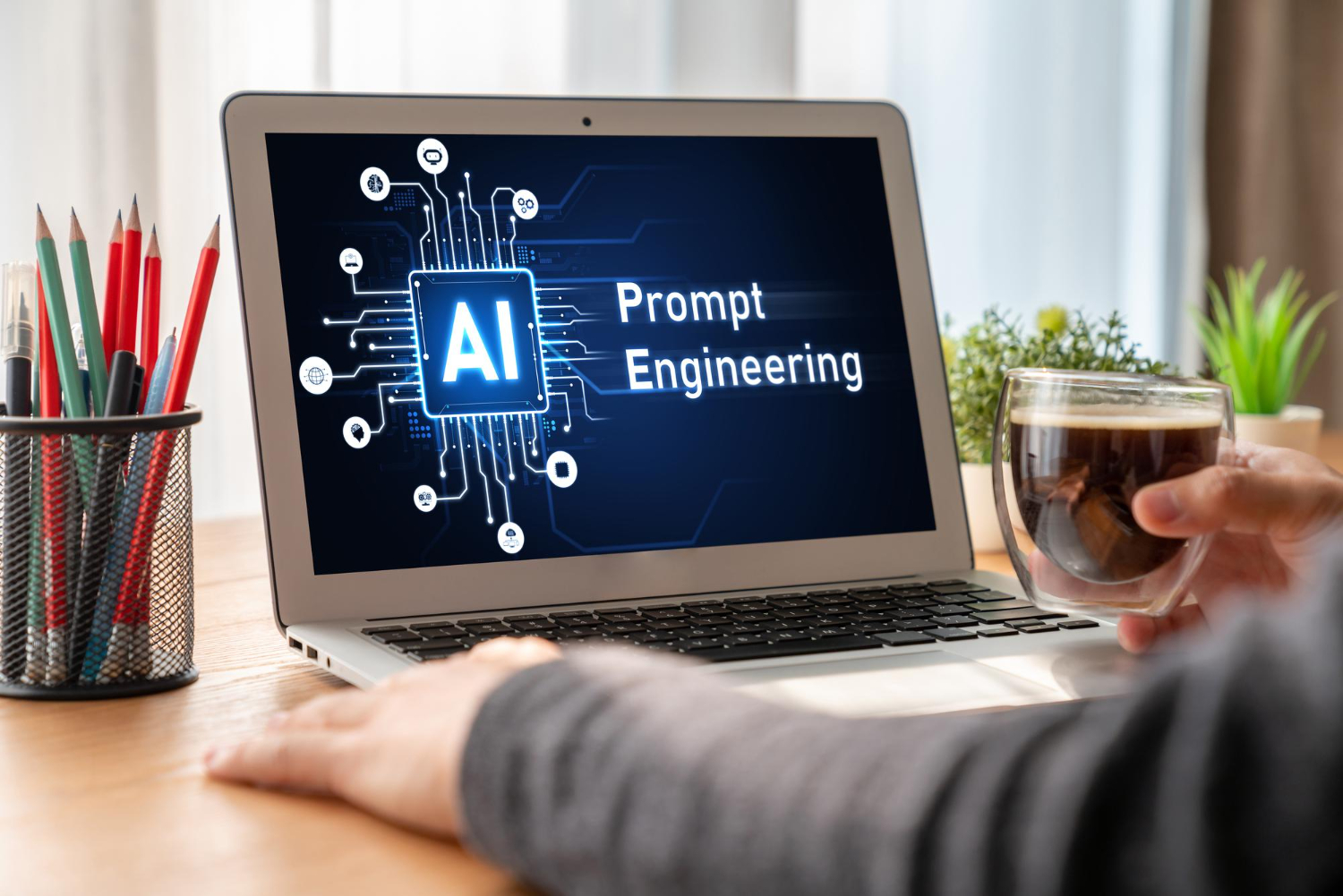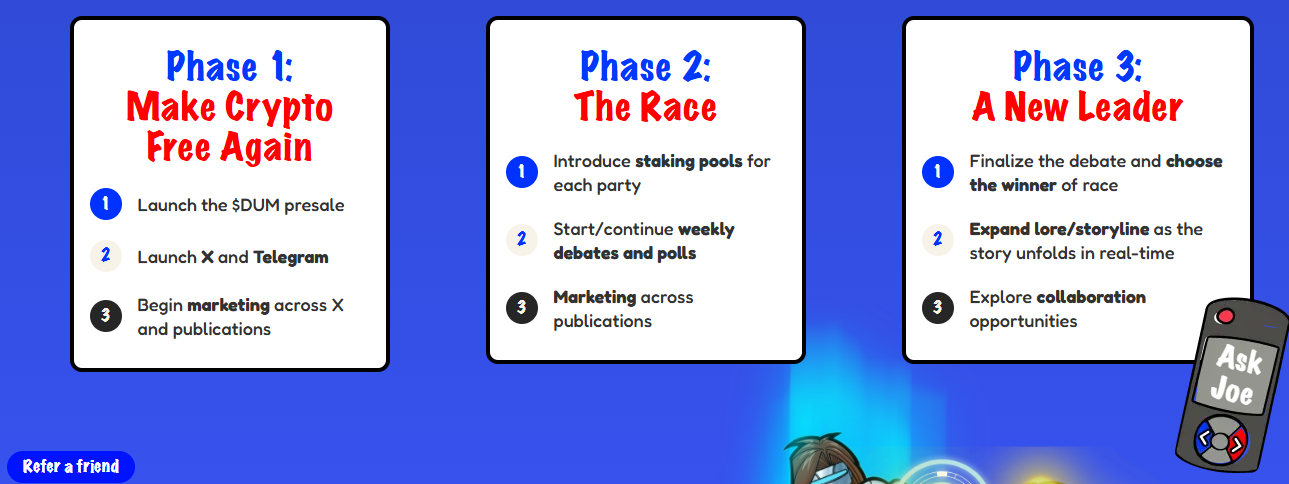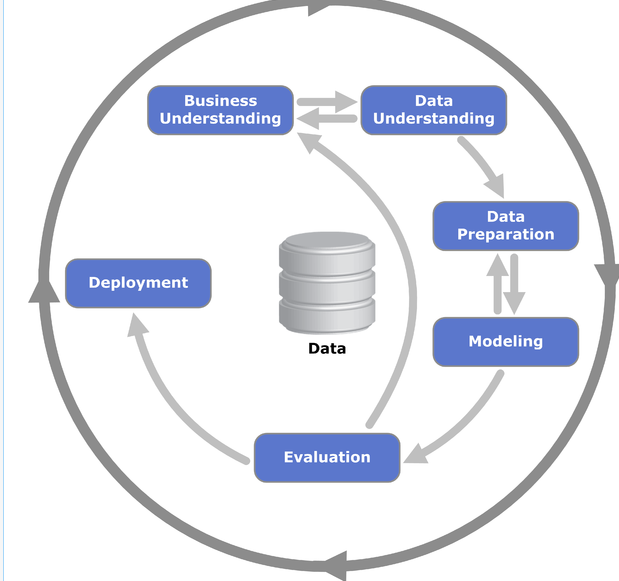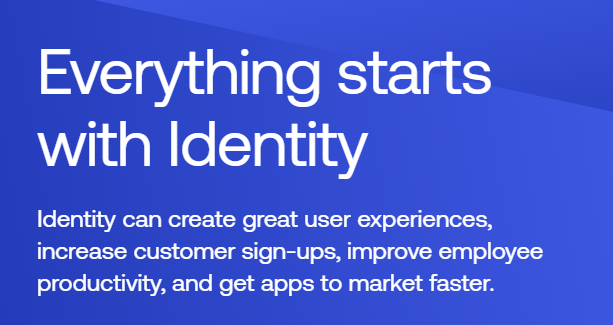
What is SAML in simple words? (Explained for a 5th Grader)
Imagine you have a special key that lets you into many different places, like your school, the library, or your friend’s house, without needing to carry different keys for each one. SAML is like that special key for websites and apps—it lets you use one login to access many different apps without having to remember a bunch of passwords.
How Does SAML Work?
Let’s use a simple example:
- You (the User) want to use an app, let’s say it’s Slack (a tool that businesses use to manage communication).
- Slack (the app) doesn’t know who you are yet, so it asks Google (the Identity Provider or IdP), “Hey, is this person really who they say they are?”
- You then log in to Google (like you do when you sign into Gmail or YouTube). You tell Google your username and password, and Google checks if it’s really you.
- After Google checks your password and sees that it’s you, it sends a SAML token (like a special ID card) back to Slack that says, “Yes, this person is good to go!”
- Slack reads that special ID card (the SAML Assertion) and lets you in without asking for your password again.
So, instead of typing your password every time, SAML lets you log in once and then use all the apps that trust Google to recognize you!
Key Parts of SAML
- Identity Provider (IdP): This is the service that verifies your identity. It’s like the school office that checks your ID when you enter. Examples: Google, Microsoft.
- Service Provider (SP): This is the app or website you want to use. It’s like the classroom or library that you want to enter. Examples: Salesforce, Dropbox, Slack.
- SAML Assertion: This is like a special pass that says you are who you say you are. It’s sent from the IdP (like Google) to the SP (like Slack) to let you in.
Why is SAML Good?
- One Login for Everything: You log in once and get access to many apps—just like using the same key to open lots of doors.
- Keeps Your Password Safe: Your password is only given to the Identity Provider (Google, Microsoft), not to the other apps you use.
- Less Hassle: You don’t need to remember tons of passwords for different apps!
Popular Identity Providers (IdPs) That Use SAML
Here are some Identity Providers (IdPs) that help you use SAML and make logging into apps easier:
- Google (used for Gmail and other Google apps)
- Microsoft (used for Outlook, OneDrive, and more)
- Okta (used by companies to manage logins)
- Salesforce (helps companies manage customers)
- Slack (a tool for team communication)
- Dropbox (stores files in the cloud)
These are just a few examples of companies that help manage logins and make apps easy to access with just one set of login details.
In Summary:
SAML is like a magic key that lets you log in once and get access to many apps without typing your password again. It keeps things simple and secure, making it easier for people to use multiple apps without remembering different usernames and passwords.