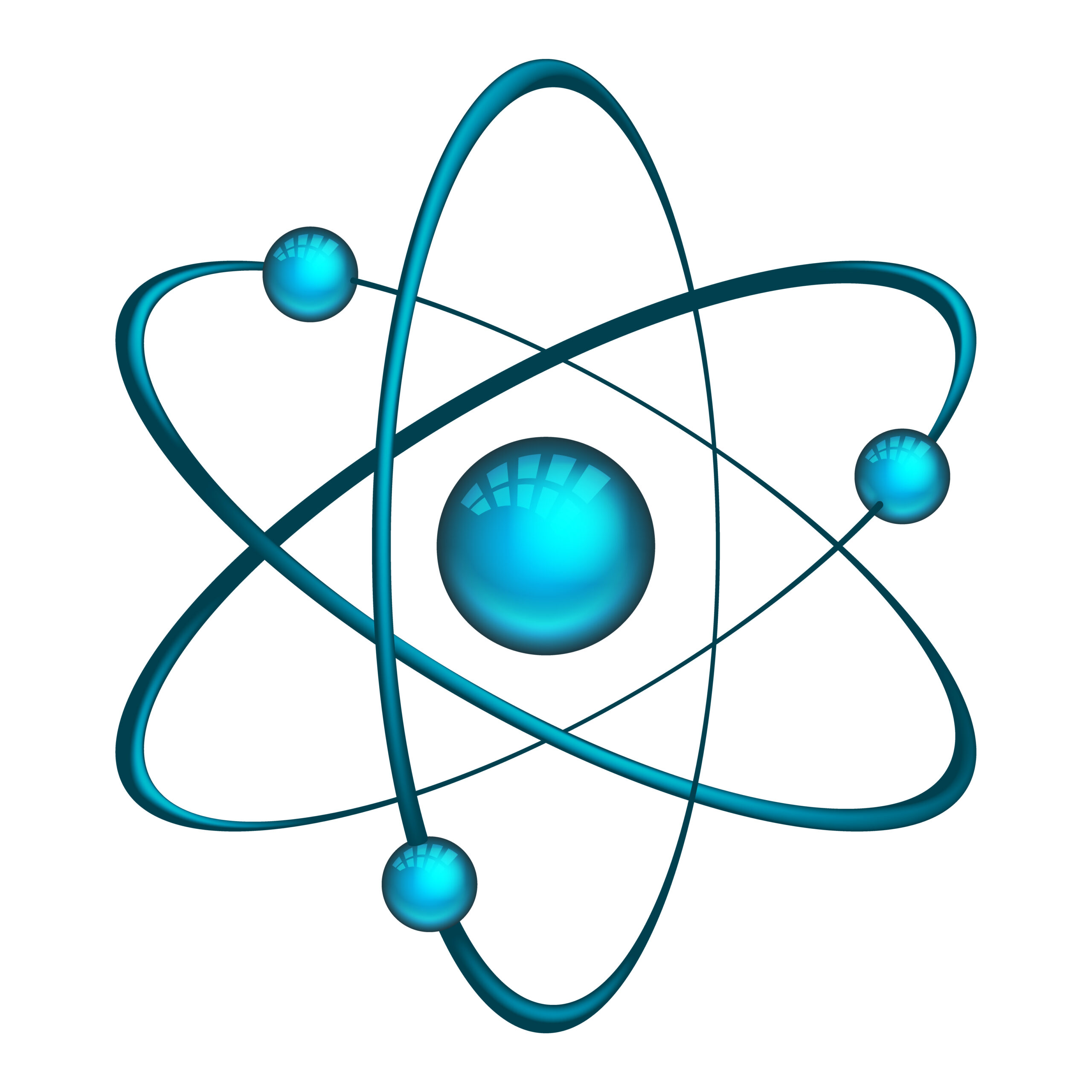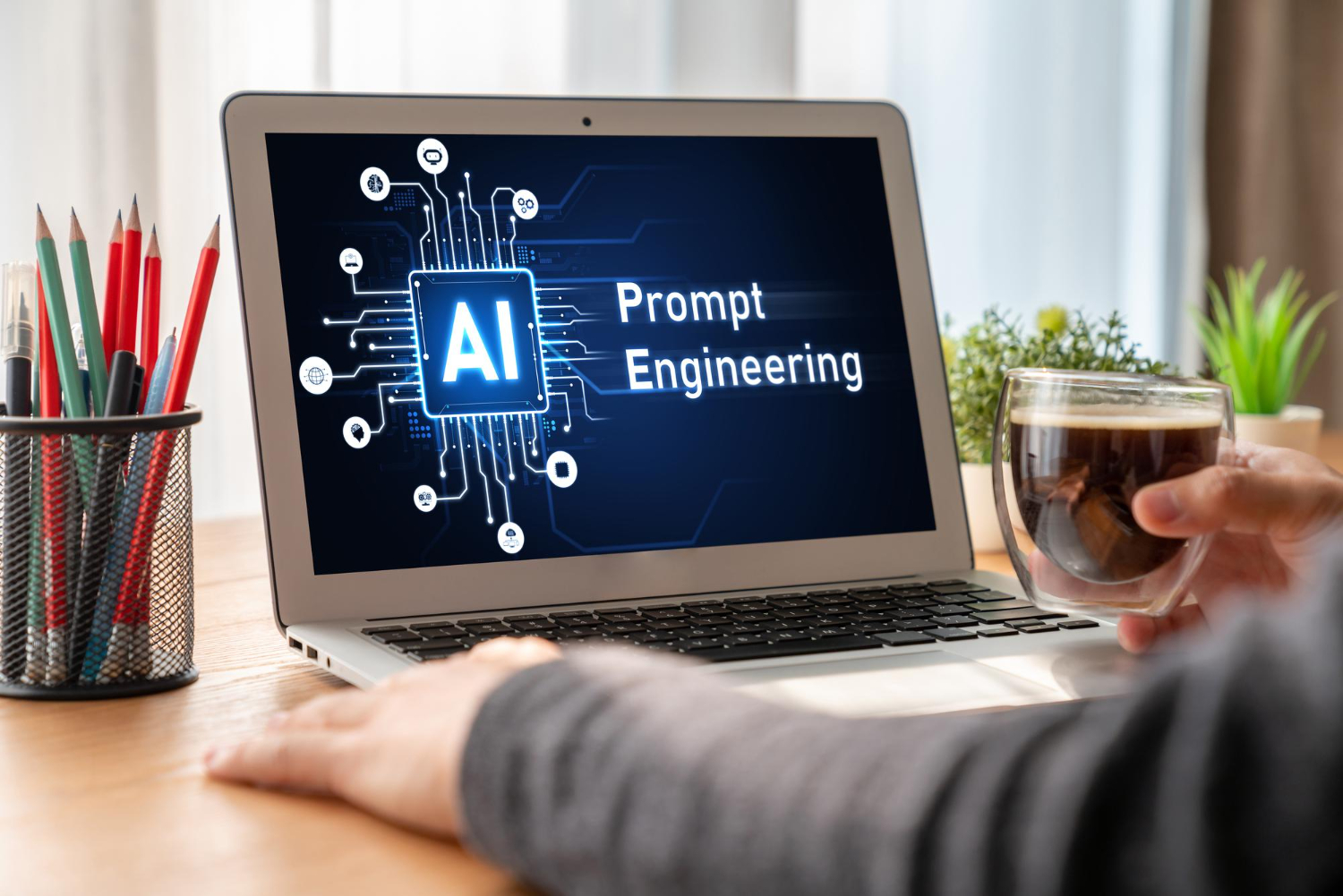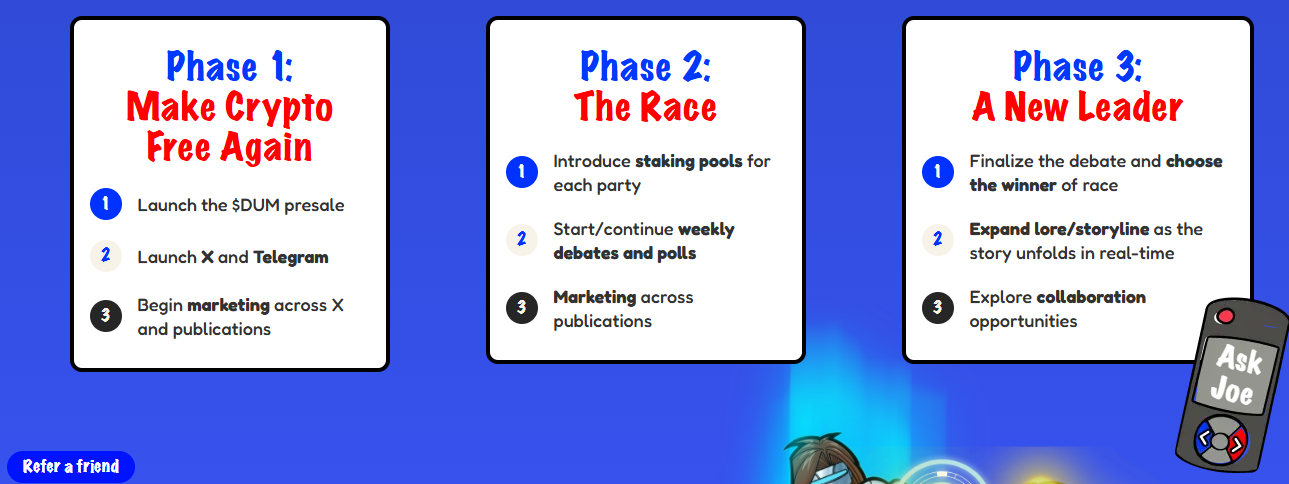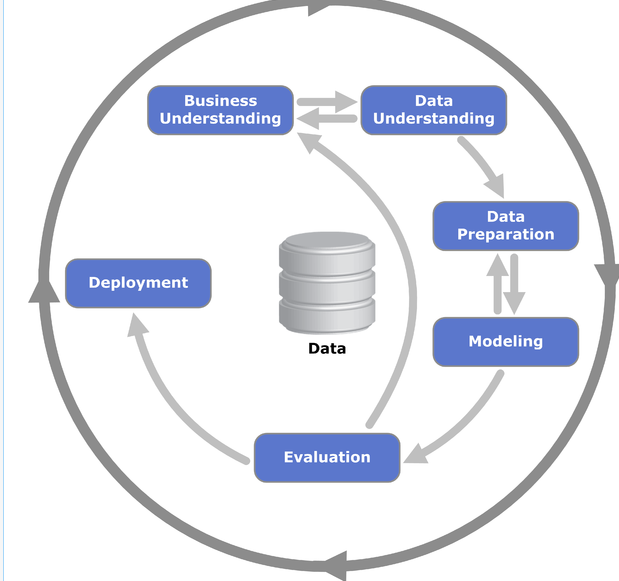In modern web development, managing state in large-scale applications often involves handling asynchronous operations such as fetching data from APIs or handling user interactions. Redux, a predictable state container for JavaScript apps, offers a robust solution for managing application state. However, handling asynchronous actions in Redux requires additional middleware. One such middleware is Redux Thunk. In this article, we’ll delve into Redux Thunk middleware, exploring its role in managing asynchronous actions and providing detailed code snippets to illustrate its usage.
What is Redux Thunk Middleware?
Redux Thunk is an open source middleware that extends the capabilities of Redux by allowing action creators to return functions instead of plain action objects. These functions, known as thunks, receive the store’s dispatch method as an argument and can dispatch multiple actions, including asynchronous actions like API requests. Redux Thunk intercepts these functions and executes them, enabling asynchronous operations within Redux.
Why Use Redux Thunk Middleware?
- Asynchronous Action Handling: Redux Thunk middleware simplifies the management of asynchronous actions in Redux. Instead of dispatching actions synchronously, Redux Thunk allows you to dispatch actions asynchronously, facilitating tasks like data fetching and side-effect management.
- Encapsulation of Logic: By encapsulating asynchronous logic within action creators, Redux Thunk promotes a separation of concerns. Business logic related to data fetching and processing remains within action creators, keeping reducers focused solely on state management.
- Enhanced Flexibility: Redux Thunk middleware enhances the flexibility of Redux by enabling thunks to perform complex asynchronous operations, such as chaining multiple API requests or conditionally dispatching actions based on certain conditions and easy integrate with other applications
How to Use Redux Thunk Middleware
To utilize Redux Thunk middleware in your Redux application, follow these steps:
Step 1: Install Redux Thunk
Start by installing Redux Thunk and Redux in your project if you haven’t already done so:
bashCopy codenpm install redux redux-thunk
Step 2: Apply Redux Thunk Middleware
In your Redux store configuration, apply Redux Thunk middleware when creating the store:
javascriptCopy code// store.js
import { createStore, applyMiddleware } from 'redux';
import thunk from 'redux-thunk';
import rootReducer from './reducers';
const store = createStore(rootReducer, applyMiddleware(thunk));
export default store;
Step 3: Write Thunk Action Creators
Now, you can write action creators that return functions instead of action objects. These functions can perform asynchronous operations before dispatching actions:
javascriptCopy code// actions.js
import axios from 'axios';
export const fetchPosts = () => {
return async (dispatch) => {
dispatch({ type: 'FETCH_POSTS_REQUEST' });
try {
const response = await axios.get('https://jsonplaceholder.typicode.com/posts');
dispatch({ type: 'FETCH_POSTS_SUCCESS', payload: response.data });
} catch (error) {
dispatch({ type: 'FETCH_POSTS_FAILURE', error: error.message });
}
};
};
In this example, fetchPosts is an asynchronous action creator that fetches posts from an API using Axios and dispatches multiple actions to indicate the request’s initiation, success, or failure.
Benefits of Redux Thunk Middleware
- Simplicity: Redux Thunk middleware simplifies the management of asynchronous actions by allowing you to write action creators in a synchronous style, even when they perform asynchronous operations.
- Flexibility: Thunk action creators can perform complex asynchronous operations, such as chaining multiple API requests or conditionally dispatching actions based on certain conditions.
- Debugging: Thunk action creators are easy to debug and test, as they are standard JavaScript functions that can be inspected using debugging tools or unit tests.
Best Practices
When using Redux Thunk middleware, consider the following best practices:
- Separation of Concerns: Keep your action creators focused on a single responsibility, such as data fetching or user interactions.
- Error Handling: Handle errors gracefully within your action creators and dispatch appropriate error actions to notify the application of failures.
- Testing: Write unit tests for your thunk action creators to ensure they behave as expected under different scenarios.
Conclusion
Redux Thunk middleware is a powerful tool for managing asynchronous actions in Redux applications. By enabling action creators to return functions, Redux Thunk facilitates the handling of complex asynchronous logic while promoting a separation of concerns. With the provided code snippets and best practices, you should now have a solid understanding of Redux Thunk middleware and how to integrate it into your Redux application for efficient state management.
FAQs: Redux Thunk Middleware
1. What is Redux Thunk Middleware?
Redux Thunk Middleware extends Redux by enabling action creators to return functions, known as thunks, which can perform asynchronous operations before dispatching actions.
2. How does Redux Thunk Middleware simplify asynchronous action handling?
Redux Thunk Middleware allows actions to be dispatched asynchronously, facilitating tasks like data fetching and side-effect management within Redux applications.
3. What benefits does Redux Thunk Middleware offer?
Redux Thunk Middleware enhances flexibility by enabling complex asynchronous operations, promotes separation of concerns, and simplifies debugging and testing of thunk action creators.
4. How do I integrate Redux Thunk Middleware into my Redux application?
To integrate Redux Thunk Middleware, install the package using npm or yarn, apply it as middleware when creating the Redux store, and write thunks as asynchronous action creators.
5. Can Redux Thunk Middleware be combined with other middleware?
Yes, Redux Thunk Middleware can be combined with other middleware in a Redux application, allowing for a chain of middleware that handles different aspects of action dispatching.
6. What are some best practices for using Redux Thunk Middleware?
Best practices include maintaining separation of concerns within thunk action creators, handling errors gracefully, and writing unit tests to ensure expected behavior under various scenarios.
7. How does Redux Thunk Middleware aid in debugging and testing?
Thunk action creators are standard JavaScript functions, making them easy to debug and test using debugging tools or unit testing frameworks. They offer clear visibility into asynchronous logic execution.
8. Is Redux Thunk Middleware suitable for large-scale applications?
Yes, Redux Thunk Middleware is suitable for large-scale applications due to its ability to handle complex asynchronous operations and its promotion of separation of concerns, scalability, and maintainability.
Interview Questions on Redux Thunk Middleware
- Can you explain what Redux Thunk Middleware is and its role in a Redux application?
- How does Redux Thunk Middleware handle asynchronous actions compared to synchronous actions?
- What are the benefits of using Redux Thunk Middleware in managing asynchronous operations?
- Can you walk us through the process of integrating Redux Thunk Middleware into a Redux application?
- How do you write thunk action creators in Redux Thunk Middleware? Can you provide an example?
- How does Redux Thunk Middleware promote separation of concerns in Redux applications?
- Can Redux Thunk Middleware be combined with other middleware? If so, how?
- What are some best practices for writing and organizing thunk action creators in Redux Thunk Middleware?
- How do you handle error handling within thunk action creators using Redux Thunk Middleware?
- How do you debug and test thunk action creators in Redux Thunk Middleware?
50 website built using react and redux thunk middleware
E-commerce:
- Netflix (user interface): https://www.netflix.com/
- Airbnb: https://www.airbnb.com/
- Shopify Storefronts (user interface): https://www.shopify.com/
- Etsy (partially): https://www.etsy.com/
Social Media:
- Facebook (partially): https://www.facebook.com/
- Instagram (user interface): https://www.instagram.com/
- Pinterest (user interface): https://www.pinterest.com/
News & Media:
- The New York Times (partially): https://www.nytimes.com/
- The Guardian: https://www.theguardian.com/
- BBC News (partially): https://www.bbc.com/
Entertainment:
- Hulu (user interface): https://www.hulu.com/
- CBS All Access (now Paramount+): https://www.paramountplus.com/
- IMDb (partially): https://www.imdb.com/
- Spotify (web player): https://open.spotify.com/
Education & Learning:
- Khan Academy: https://www.khanacademy.org/
- Codecademy (partially): https://www.codecademy.com/
- Coursera (user interface): https://www.coursera.org/
Travel & Accommodation:
- Airbnb (partially): https://www.airbnb.com/
- Booking.com (partially): https://www.booking.com/
- Uber (user interface): https://www.uber.com/
Finance:
- PayPal (partially): https://www.paypal.com/us/signin
- Wealthfront: https://www.wealthfront.com/
Healthcare:
- Zocdoc: https://www.zocdoc.com/
- Doctor on Demand: https://doctorondemand.com/
Productivity & Tools:
- Asana: https://asana.com/
- Trello: https://trello.com/
- Figma: https://www.figma.com/
- CodeSandbox (online editor): https://codesandbox.io/
E-mail & Messaging:
- Gmail (web interface): https://mail.google.com/mail/
- Slack (partially): https://slack.com/
Food & Delivery:
- DoorDash (user interface): https://www.doordash.com/
- Grubhub (user interface): https://www.grubhub.com/
Travel & Ticketing:
- Kayak (user interface): https://www.kayak.com/
- Skyscanner (user interface): https://www.skyscanner.com/
Streaming Services:
- Netflix (user interface): https://www.netflix.com/
- Hulu (user interface): https://www.hulu.com/
- Disney+ (user interface): https://www.disneyplus.com/
- HBO Max (user interface): https://www.max.com/
Other:
- Netflix Queue (watchlist): https://www.netflix.com/browse/my-list
- Hacker News: https://news.ycombinator.com/
- Reddit (front-end): https://www.reddit.com/
- Twitch (user interface): https://www.twitch.tv/
- Atlassian Jira (partially): https://www.atlassian.com/software/jira
- CodePen (user interface): https://codepen.io/index.html
- Pinterest (user interface): https://www.pinterest.com/
- Airbnb (user interface): https://www.airbnb.com/
- Dropbox (partially): https://www.dropbox.com/
- SurveyMonkey (partially): https://www.surveymonkey.com/
- Khan Academy (partially): https://www.khanacademy.org/
- Zoom (web client): https://zoom.us/