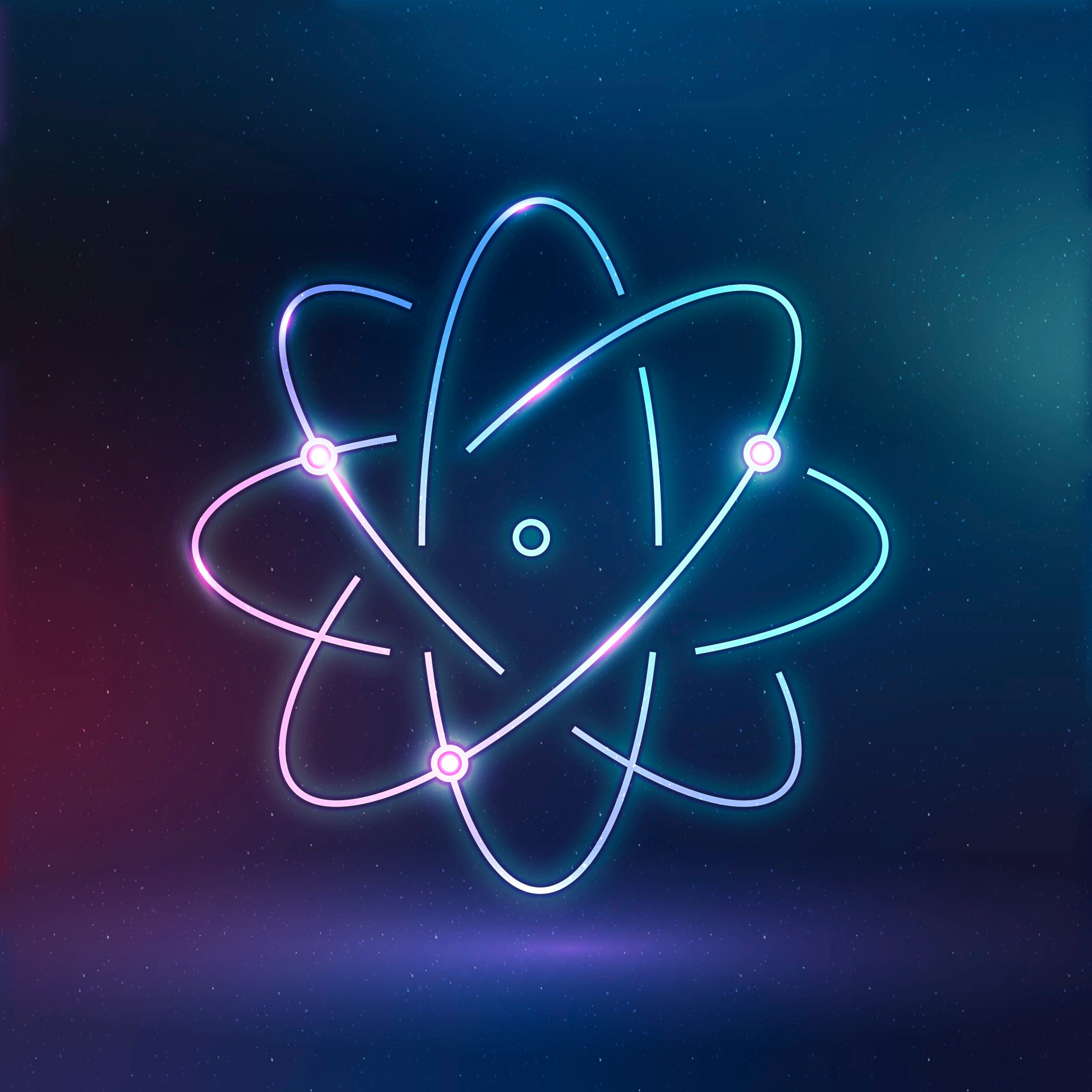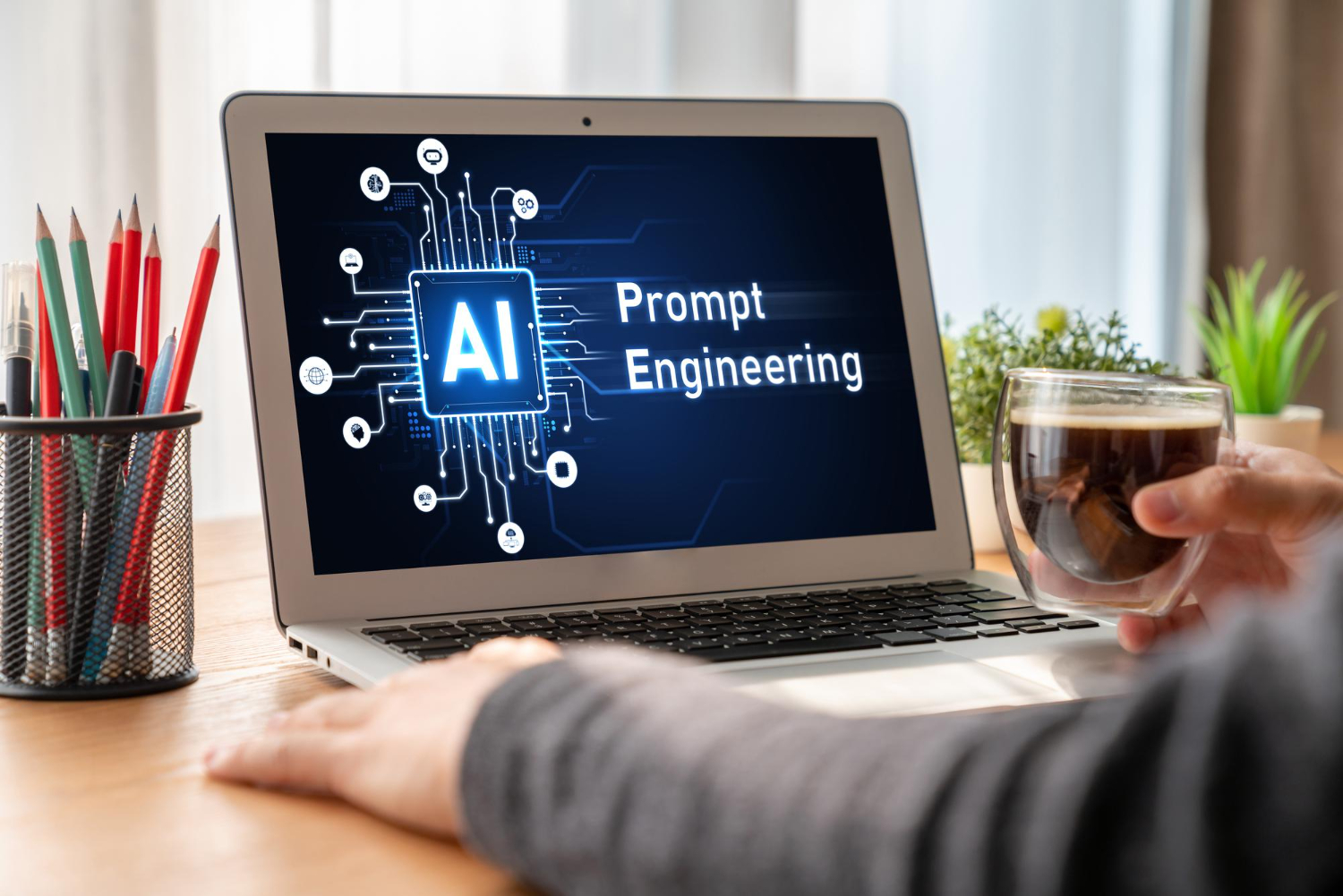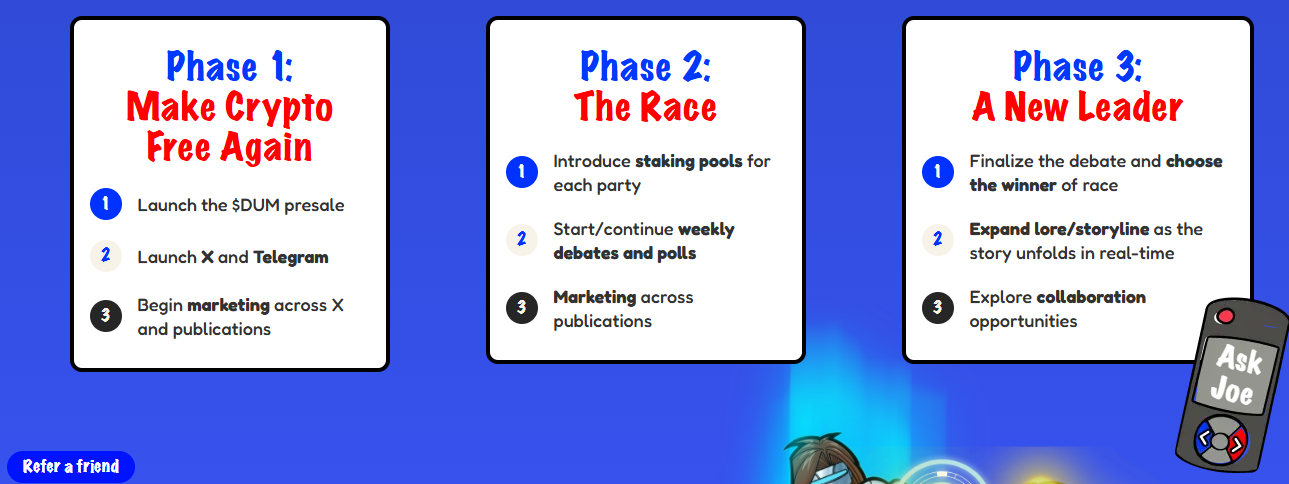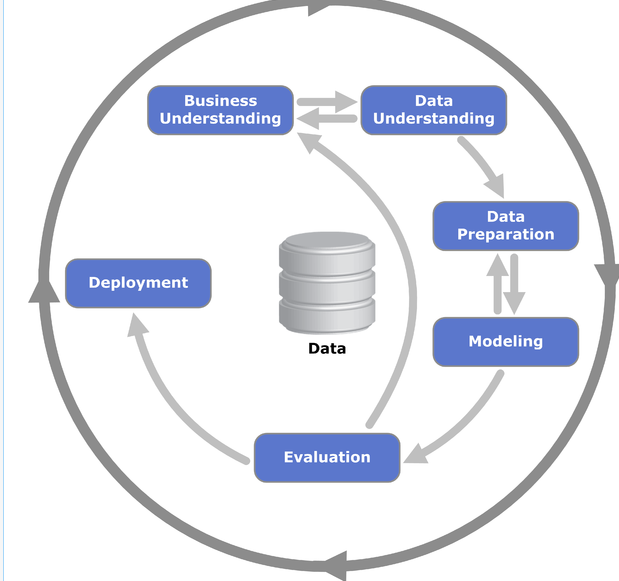In modern web development, testing is an indispensable part of the development process. It ensures that our applications behave as expected and helps prevent regressions as we make changes. When it comes to testing React applications, the React Testing Library (RTL) has emerged as a popular choice among developers. In this comprehensive guide, we’ll delve into the world of React testing using the React Testing Library, covering its features, best practices, and detailed code testing snippets.
Understanding React Testing Library
The React Testing Library is a lightweight testing utility for React applications that emphasizes testing serverless components in a way that simulates how users interact with the application. Unlike other testing libraries that focus on implementation details, RTL encourages testing from a user’s perspective, leading to more robust and maintainable tests.
Getting Started with React Testing Library
Before diving into testing, let’s set up a basic React project and install the necessary dependencies:
npx create-react-app my-app
cd my-app
npm install @testing-library/react @testing-library/jest-dom
Writing Your First Test
Now, let’s write a simple test to verify that a component renders correctly:
jsx code// App.test.js
import React from 'react';
import { render, screen } from '@testing-library/react';
import App from './App';
test('renders welcome message', () => {
render(<App />);
const welcomeMessage = screen.getByText('Welcome to React Testing Library!');
expect(welcomeMessage).toBeInTheDocument();
});
In this test, we render the <App /> component and use the getByText query to find the welcome message. We then assert that the message is present in the document.
Testing User Interactions
Testing user interactions is crucial for ensuring that our components respond correctly to user input. Let’s write a test for a simple button component:
jsx code// Button.test.js
import React from 'react';
import { render, fireEvent, screen } from '@testing-library/react';
import Button from './Button';
test('clicking the button increments counter', () => {
render(<Button />);
const button = screen.getByRole('button');
const counter = screen.getByTestId('counter');
expect(counter).toHaveTextContent('Count: 0');
fireEvent.click(button);
expect(counter).toHaveTextContent('Count: 1');
});
In this test, we render the <Button /> component and use getByRole to find the button element. We then simulate a click event using fireEvent.click and assert that the counter is incremented accordingly.
Testing Asynchronous Behavior
Many React applications involve asynchronous operations such as data fetching. Let’s write a test for a component that fetches data from an API:
jsx code// AsyncComponent.test.js
import React from 'react';
import { render, screen, waitFor } from '@testing-library/react';
import AsyncComponent from './AsyncComponent';
test('displays fetched data', async () => {
render(<AsyncComponent />);
const loadingMessage = screen.getByText('Loading...');
expect(loadingMessage).toBeInTheDocument();
await waitFor(() => {
const data = screen.getByText('Mock Data');
expect(data).toBeInTheDocument();
});
});
In this test, we render the <AsyncComponent /> component and assert that the loading message is displayed initially. We then use waitFor to wait for the data to be fetched asynchronously and assert that the fetched data is rendered.
Testing Accessibility
Accessibility (a11y) is a critical aspect of web development. The React Testing Library provides utilities for testing accessibility features. Let’s write a test to ensure that a component is accessible:
jsx code// AccessibleComponent.test.js
import React from 'react';
import { render, screen } from '@testing-library/react';
import AccessibleComponent from './AccessibleComponent';
test('is accessible', () => {
render(<AccessibleComponent />);
const button = screen.getByRole('button');
expect(button).toHaveAccessibleName();
});
In this test, we render the <AccessibleComponent /> component and use the getByRole query to find a button element. We then assert that the button has an accessible name, ensuring that it’s properly labeled for screen readers.
Best Practices for React Testing
- Write Focused Tests: Each test should focus on a specific behavior or use case.
- Avoid Testing Implementation Details: Test behavior, not implementation. Avoid testing internal component state or methods.
- Use Queries Appropriately: Choose the most appropriate query (
getBy,queryBy,findBy, etc.) based on your testing needs. - Mock External Dependencies: Use mocking libraries like Jest’s
jest.mockto mock external dependencies such as API calls. - Test Edge Cases: Ensure that your tests cover edge cases and error conditions to catch potential bugs.Link for simple react testing library code
React Testing Library Interview Questions
Here are some interview questions related to the React Testing Library:
- What is the React Testing Library, and what problem does it solve?
- How does the React Testing Library differ from other testing libraries like Enzyme or Jest’s snapshot testing?
- Explain the philosophy behind the React Testing Library’s approach to testing components.
- How do you render a component using the React Testing Library?
- What is the purpose of the
getBy,queryBy,findBy,getAllBy, andqueryAllByfunctions in the React Testing Library? - What is the difference between
getByandqueryByfunctions in the React Testing Library? - Explain the concept of “queries” in the context of the React Testing Library.
- How do you simulate user events, such as clicks or input changes, using the React Testing Library?
- What are some best practices for writing effective tests with the React Testing Library?
- How do you test asynchronous behavior, such as API calls, with the React Testing Library?
- What is the role of
waitForfunction in testing asynchronous behavior with the React Testing Library? - How can you assert that certain elements are present or absent in the rendered output using the React Testing Library?
- Explain how you can test accessibility (a11y) with the React Testing Library.
- What are some common pitfalls to avoid when writing tests with the React Testing Library?
- How do you integrate the React Testing Library with other testing utilities, such as Jest or testing frameworks like Cypress?
Conclusion
The React Testing Library provides a user-centric approach to testing React components, resulting in more reliable and maintainable tests. By following best practices and leveraging the library’s features, you can ensure the quality and reliability of your React applications. Happy testing!