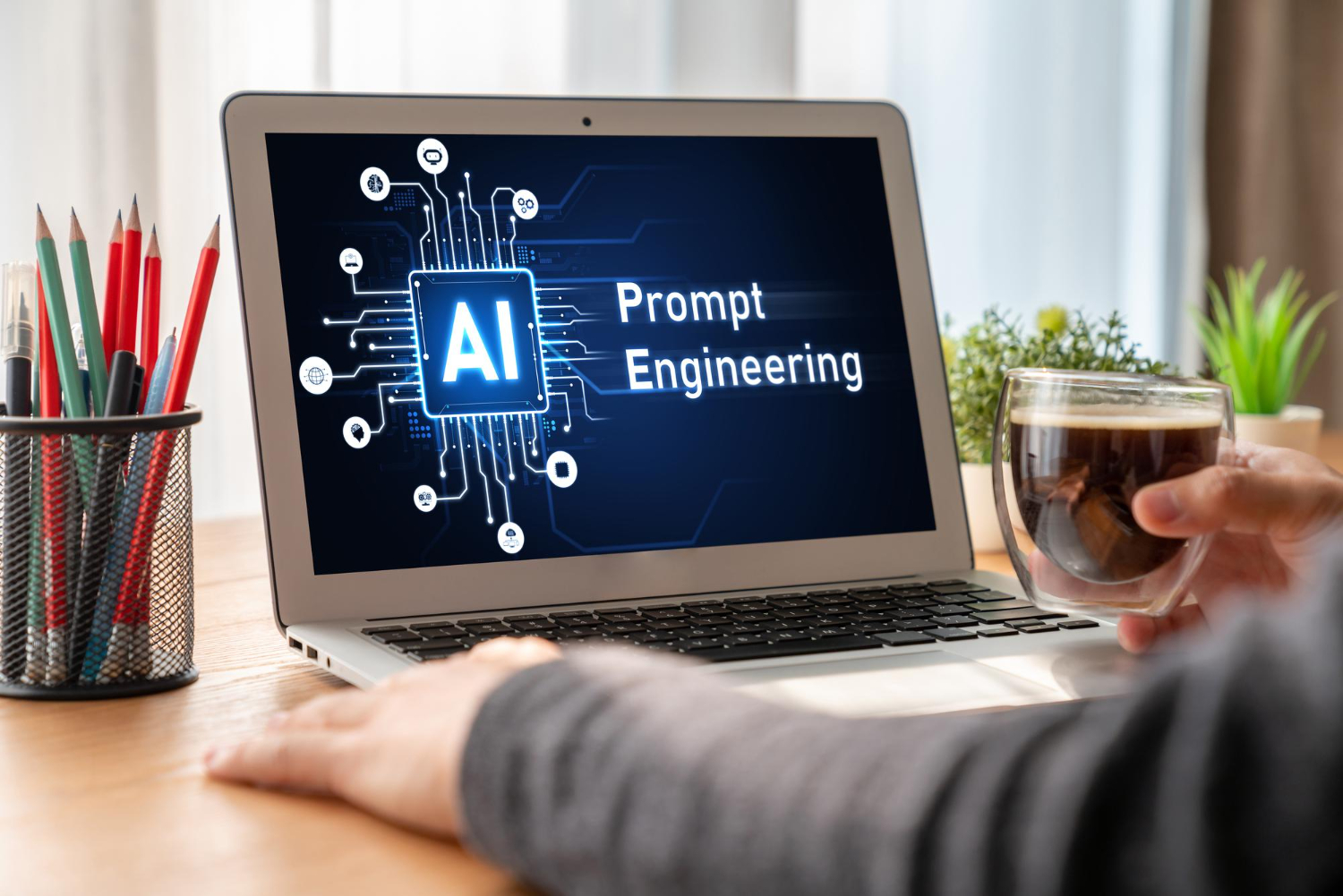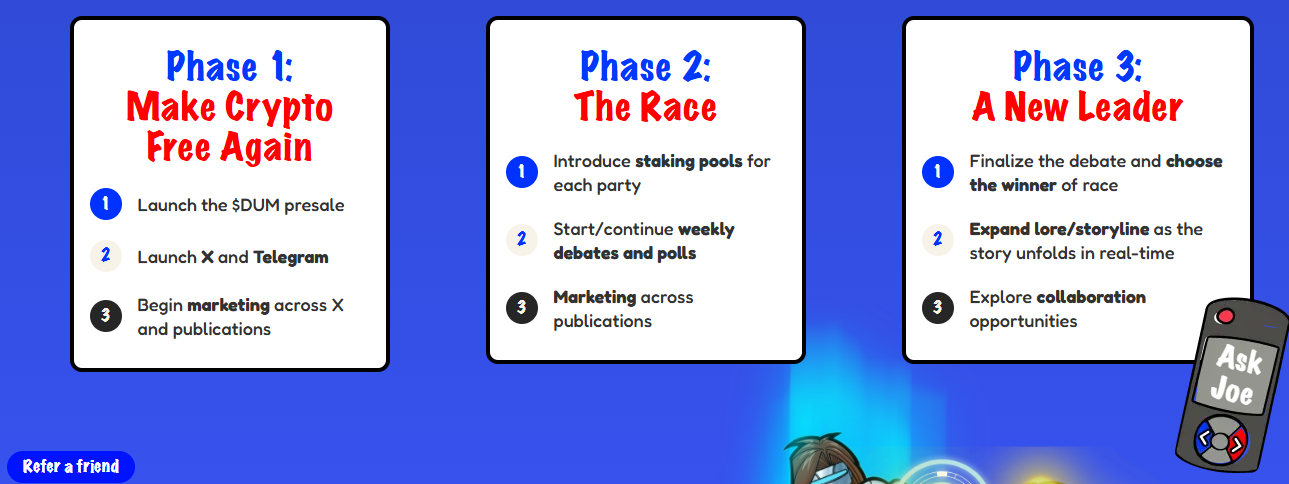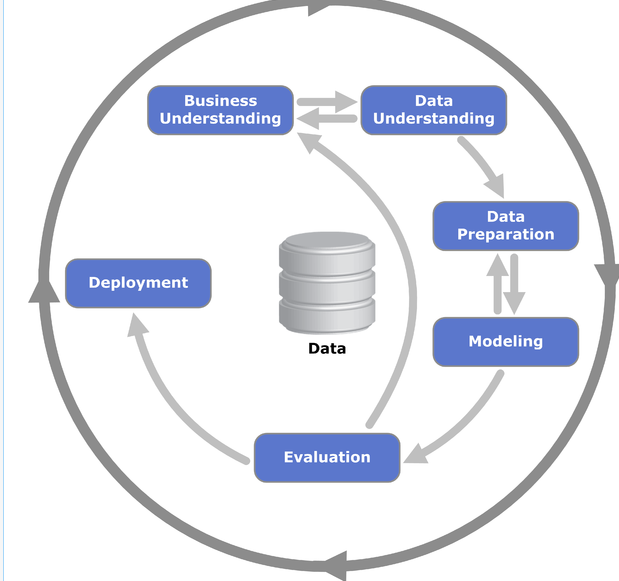Java’s Calendar class has been known for its inconsistencies and complexities. With the introduction of the java.time API in Java 8, a new approach to working with dates and times emerged. The LocalDate class offers a simpler and more efficient way to handle dates. This article gives detailed steps required to replace Calendar with LocalDate in Java.
Why Replace Calendar with LocalDate in Java?
Here are some compelling reasons to migrate from Calendar to LocalDate:
- Immutability:
LocalDateobjects are immutable, meaning their values cannot be changed after creation. This enhances thread safety and simplifies logic compared to the mutable nature ofCalendar. - Clarity:
LocalDatefocuses specifically on dates, whileCalendarencompasses dates, times, and timezones. This separation offers better clarity and reduces potential confusion. - Modern API: The
java.timeAPI provides a more modern and consistent design compared to the legacyCalendarclass.
How to Replace Calendar with LocalDate
Making the switch is straightforward:
- Identify Usage: Locate areas in your code where you use the
Calendarclass. - Extract Dates: If you only need the date information from
Calendar, use methods likeget(Calendar.YEAR),get(Calendar.MONTH), andget(Calendar.DAY_OF_MONTH)to extract year, month, and day values. - Create LocalDate Object: Use these extracted values to create a
LocalDateobject with appropriate constructors likeLocalDate.of(year, month, dayOfMonth). - Utilize LocalDate Methods: For date manipulation tasks previously done with
Calendar, leverage methods offered byLocalDate. For example, useplusDays(),minusMonths(), orisBefore()instead of equivalent functionalities inCalendar.
Here’s an example demonstrating the switch:
Java
// Using Calendar (Legacy approach)
Calendar calendar = Calendar.getInstance();
int year = calendar.get(Calendar.YEAR);
int month = calendar.get(Calendar.MONTH); // Months are 0-indexed
int day = calendar.get(Calendar.DAY_OF_MONTH);
// Using LocalDate (Modern approach)
LocalDate today = LocalDate.now();
// Accessing and Manipulating Dates
int year = today.getYear();
int month = today.getMonthValue(); // Months are 1-indexed
LocalDate nextWeek = today.plusDays(7);
Additional Considerations:
- Time and Timezone: If you need to handle time and timezone information in addition to dates, consider using other classes from the
java.timeAPI likeLocalTimeandZonedDateTime. - Legacy Code: For older codebases heavily reliant on
Calendar, a gradual migration process might be necessary. Consider refactoring parts of your codebase incrementally to leverage the benefits ofLocalDate.
By replacing Calendar with LocalDate in Java, you’ll enjoy a cleaner, more modern, and thread-safe approach to date handling in your Java programs.
Recommended books on Software Programming: