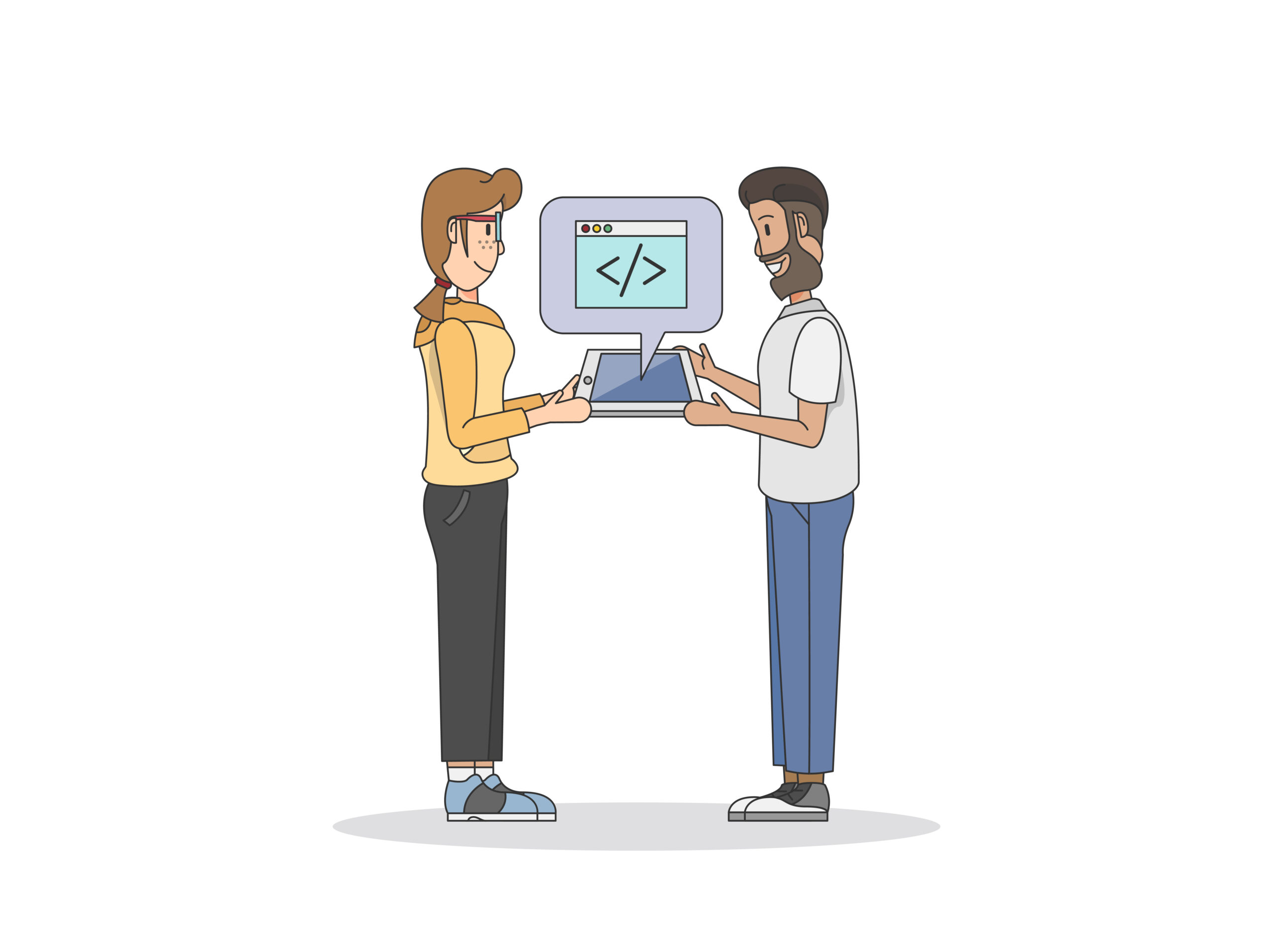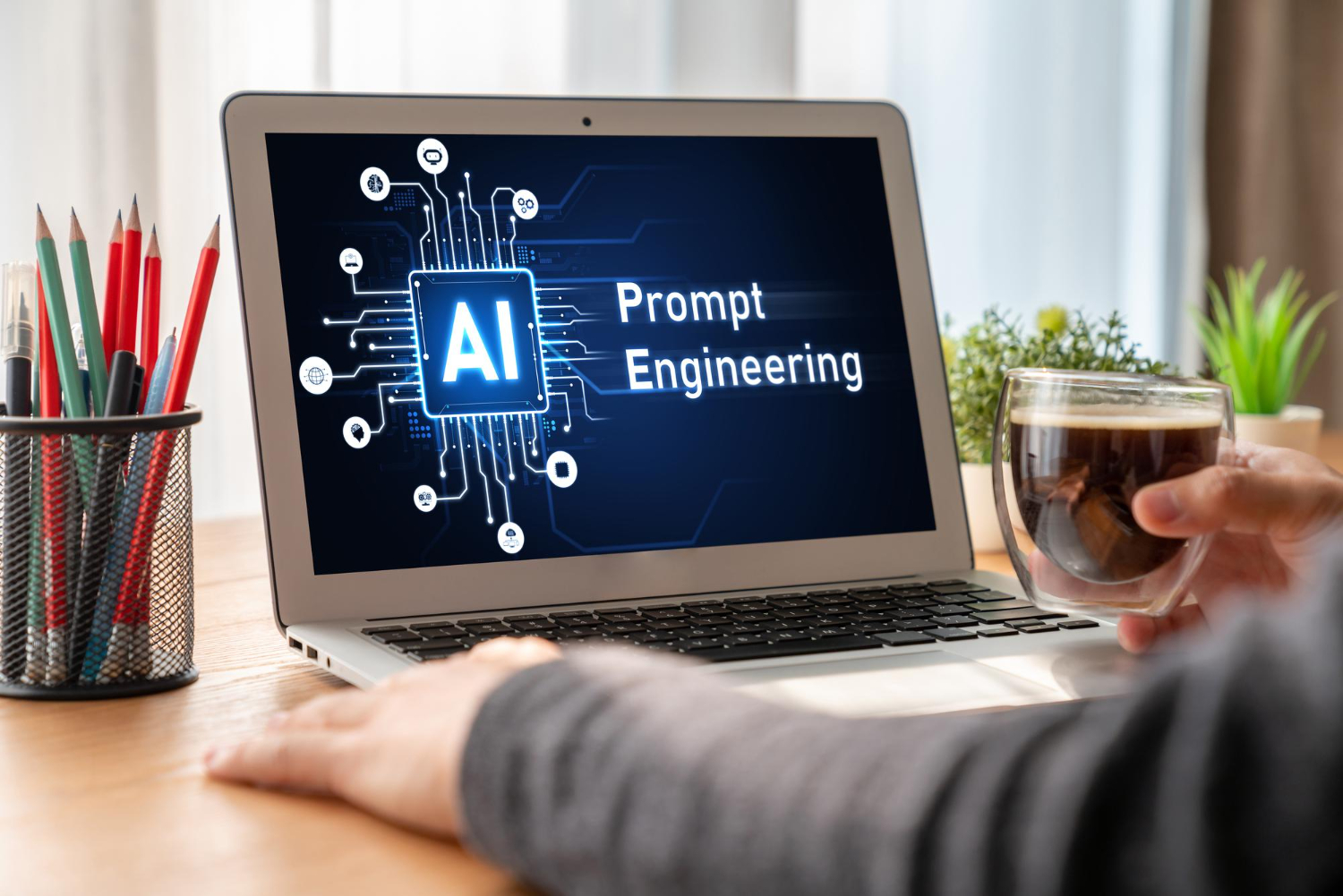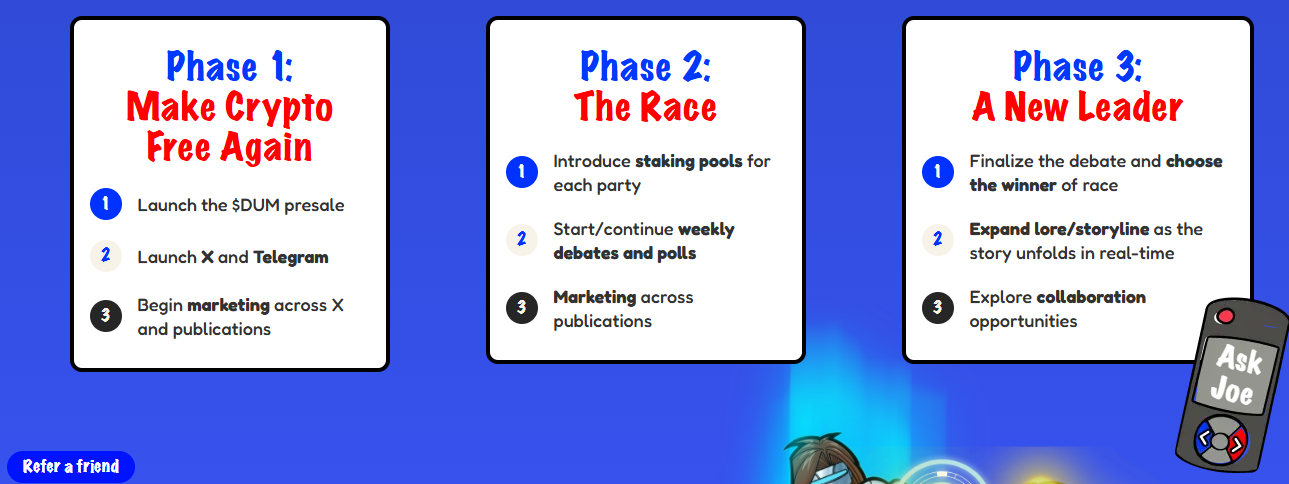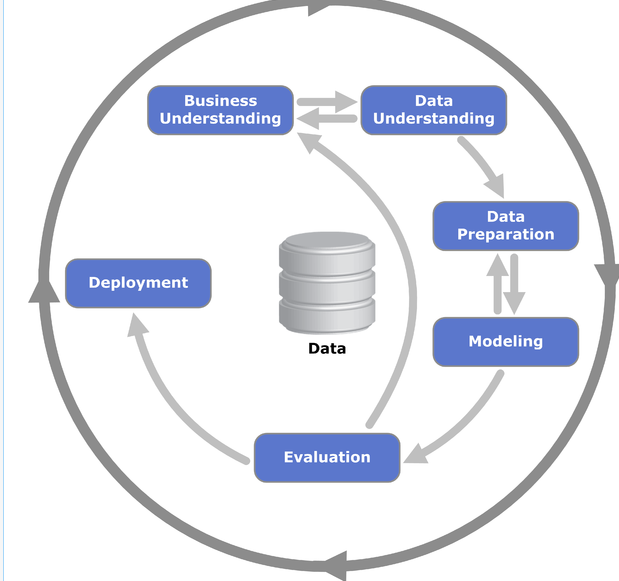Introduction:
JavaScript is a single-threaded, asynchronous language that allows for non-blocking operations, making it ideal for handling tasks like fetching data from servers or performing time-consuming operations. One of the key features introduced in ECMAScript 6 (ES6) to manage asynchronous operations is Promises. In this guide, we’ll delve into how JavaScript Promises work, their syntax, methods, and practical examples to master asynchronous programming in JavaScript.
Table of Contents: JavaScript Promises
- What are Promises?
- Anatomy of a Promise
- Promise States
- Chaining Promises
- Error Handling with Promises
- Promises vs. Callbacks
- Practical Examples
- Fetching Data from an API
- Performing Parallel Asynchronous Operations
- Best Practices
- Conclusion
1. What are JavaScript Promises?
Promises are objects that represent the eventual completion or failure of an asynchronous operation and its resulting value. They provide a cleaner alternative to traditional callback-based asynchronous code, offering better readability, error handling, and support for chaining multiple asynchronous operations.
2. Anatomy of a JavaScript Promises:
A Promise has three states: pending, fulfilled, or rejected. It transitions from pending to either fulfilled or rejected based on the outcome of the asynchronous operation.
const promise = new Promise((resolve, reject) => {
// Asynchronous operation
if (/* operation successful */) {
resolve("Success!"); // Transition to fulfilled state
} else {
reject("Error!"); // Transition to rejected state
}
});
3. Promise States:
- Pending: Initial state, neither fulfilled nor rejected.
- Fulfilled: The operation completed successfully.
- Rejected: The operation failed.
4. Chaining Promises:
Promises can be chained using .then() to handle sequential asynchronous operations. Each .then() callback receives the value returned by the previous Promise.
promise
.then(result => {
// Process result
return modifiedResult;
})
.then(modifiedResult => {
// Further processing
})
.catch(error => {
// Handle errors
});
5. Error Handling with Promises:
Errors in Promises can be caught using .catch() method, allowing for centralized error handling.
promise
.then(result => {
// Process result
})
.catch(error => {
// Handle errors
});
6. Promises vs. Callbacks:
Promises offer several advantages over traditional callbacks, including better readability, improved error handling, and support for chaining asynchronous operations.
7. Practical Examples:
Fetching Data from an API:
fetch('https://api.example.com/data')
.then(response => response.json())
.then(data => {
// Process data
})
.catch(error => {
// Handle errors
});
Performing Parallel Asynchronous Operations:
Promise.all([
fetchData1(),
fetchData2(),
fetchData3()
])
.then(results => {
// Process results
})
.catch(error => {
// Handle errors
});
8. Best Practices:
- Always handle errors using
.catch()to prevent uncaught exceptions. - Prefer
Promise.all()for parallel asynchronous operations. - Use async/await for cleaner asynchronous code (ES8).
Frequently Asked Questions (FAQ) on JavaScript Promises
- What is a JavaScript Promise?
- A Promise is an object that represents the eventual completion or failure of an asynchronous operation and its resulting value.
- How do Promises work in JavaScript?
- Promises work by providing a cleaner alternative to traditional callback-based asynchronous code. They allow you to handle asynchronous operations in a more readable and structured manner.
- What are the states of a Promise?
- A Promise can be in one of three states: pending, fulfilled, or rejected.
- Pending: Initial state, neither fulfilled nor rejected.
- Fulfilled: The operation completed successfully.
- Rejected: The operation failed.
- A Promise can be in one of three states: pending, fulfilled, or rejected.
- How do you create a Promise in JavaScript?
- You can create a Promise using the
new Promise()constructor, passing a function withresolveandrejectparameters.
- You can create a Promise using the
- How do you handle success and failure with Promises?
- You handle success with the
.then()method, which takes a callback function to execute when the Promise is fulfilled. You handle failure with the.catch()method, which takes a callback function to execute when the Promise is rejected.
- You handle success with the
- How do you chain Promises in JavaScript?
- You can chain Promises using the
.then()method. Each.then()callback receives the value returned by the previous Promise.
- You can chain Promises using the
- What is Promise.all() and how do you use it?
Promise.all()is a method that takes an array of Promises and returns a single Promise that resolves when all of the input Promises have resolved, or rejects as soon as one of the input Promises rejects.
- What is the difference between Promise.all() and Promise.allSettled()?
Promise.all()resolves when all Promises in the iterable have resolved or when the iterable contains no Promises.Promise.allSettled()resolves after all of the given Promises have either resolved or rejected, resulting in an array of objects with the status of each Promise.
- When should I use Promises over callbacks?
- Promises are preferred over callbacks for handling asynchronous operations due to their improved readability, better error handling, and support for chaining multiple asynchronous tasks.
- Can I use async/await with Promises?
- Yes,
async/awaitis a syntactic sugar built on top of Promises. It allows you to write asynchronous code that looks synchronous, making it easier to understand and maintain.
- Yes,
- How do I handle errors in Promises?
- You can handle errors using the
.catch()method, which allows you to catch any errors that occur during the Promise chain.
- You can handle errors using the
- Are Promises supported in all browsers?
- Promises are supported in all modern browsers, as well as in Node.js versions 4 and above. However, older browsers may not support Promises natively, so you may need to use a polyfill or transpiler like Babel to ensure compatibility.
- Can I create my own Promise implementations?
- While it’s possible to create custom Promise implementations, it’s generally not recommended, as the built-in Promise object provides a standardized and widely-accepted interface for asynchronous operations.
Also read technical articles on :