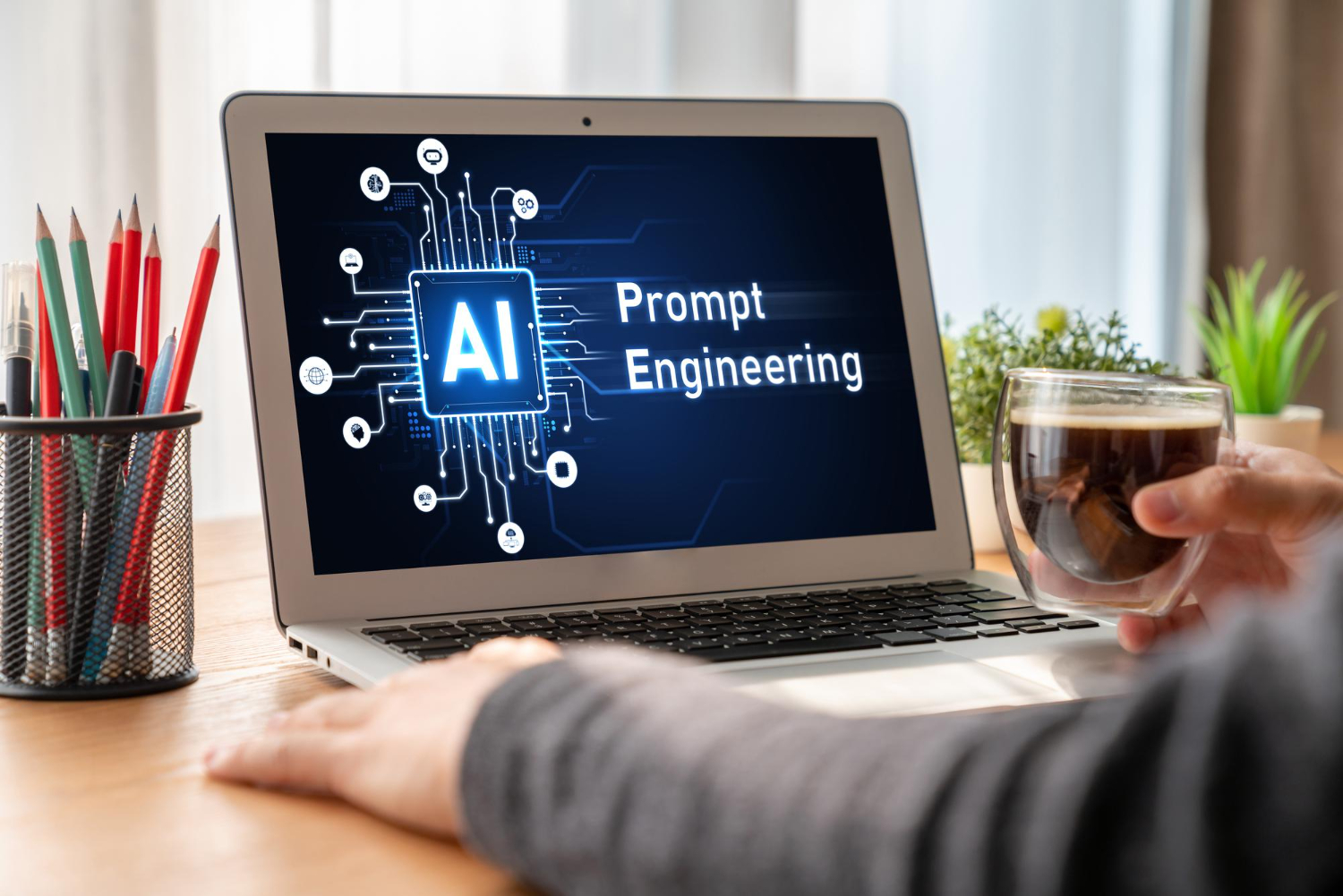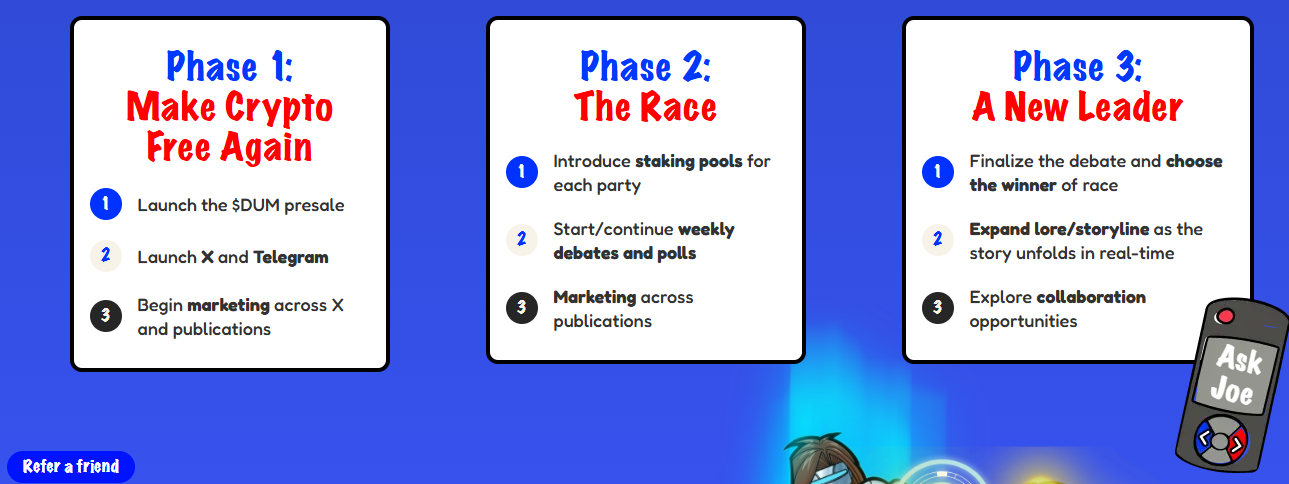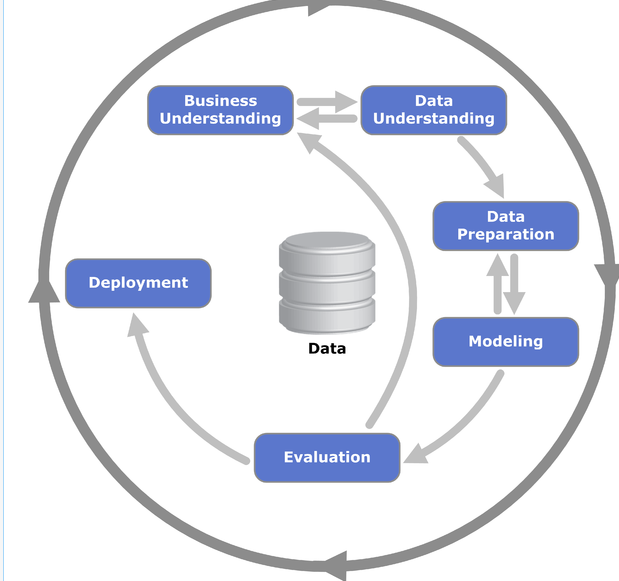Automation testing has become an indispensable part of modern software development workflows, ensuring the quality and reliability of applications across different environments. Among the plethora of automation testing tools available, Cypress stands out for its simplicity, power, and developer-friendly approach. In this comprehensive tutorial, we’ll dive into the world of Cypress automation testing, starting from the basics and gradually advancing to more advanced concepts, catering specifically to beginners.
Cypress Automation Tutorial – Introduction
Cypress is an open-source end-to-end testing framework designed to simplify the process of writing, running, and debugging tests for web applications. Unlike traditional testing frameworks, Cypress operates directly within the browser, offering real-time feedback as tests execute. Its unique architecture enables developers to write tests in JavaScript, execute them in the same run loop as the application code, and access every aspect of the application’s state and DOM.
Prerequisites
Before diving into Cypress, ensure you have the following prerequisites installed on your system with righ devops infra:
Cypress Automation Tutorial : Youtube Videos
- Node.js and npm (Node Package Manager): Cypress requires Node.js and npm to be installed on your system. You can download and install them from the official Node.js website (https://nodejs.org/).
- A text editor: You’ll need a text editor to write your Cypress tests. Popular choices include Visual Studio Code, Sublime Text, Atom, and others.
- Basic knowledge of HTML, CSS, and JavaScript: While you don’t need to be an expert in web development, having a basic understanding of HTML, CSS, and JavaScript will be helpful when writing and understanding Cypress tests.
Installation
To install Cypress, open your terminal or command prompt and navigate to your project directory. Then, run the following command:
css
codenpm install cypress --save-dev
Once Cypress is installed, you can open it by running:
arduino
codenpx cypress open
This command will launch the Cypress Test Runner, where you can create and execute your tests.
Writing Your First Test – Cypress Automation Tutorial
Now that Cypress is installed, let’s write our first test. Create a new file named example.spec.js in the cypress/integration directory of your project. Add the following code to the file:
javascriptCopy codedescribe('My First Test', () => {
it('Visits the Cypress website', () => {
cy.visit('https://www.cypress.io')
cy.contains('Testing Framework').click()
cy.url().should('include', '/features')
})
})
This test visits the Cypress website, clicks on the “Testing Framework” link, and asserts that the URL includes ‘/features’.
Running Tests
To run your tests, open the Cypress Test Runner by running:
arduino
codenpx cypress open
Select the example.spec.js file from the Test Runner interface, and Cypress will open a browser window and execute your test.
Advanced Concepts – Automation Tutorial with Cypress
As you become more comfortable with Cypress, you can explore its advanced features and concepts, including:
- Assertions: Cypress provides a wide range of assertions to verify the behavior of your application, such as
cy.get(),cy.contains(),cy.url(), and more. - Fixtures and Custom Commands: You can use fixtures to stub data and custom commands to encapsulate repetitive actions, making your tests more modular and maintainable.
- Hooks: Cypress supports various lifecycle hooks such as
before,beforeEach,after, andafterEach, allowing you to set up and tear down test environments as needed. - Interacting with Elements: Cypress offers powerful commands for interacting with DOM elements, including
click(),type(),submit(),clear(), and more. - Network and HTTP Requests: Cypress enables you to intercept and stub HTTP requests, allowing you to test network-related functionality without relying on external dependencies.
Best Practices
To ensure your Cypress tests are effective and maintainable, consider following these best practices:
- Write Clear and Descriptive Tests: Use descriptive test names and comments to make your tests easy to understand and maintain.
- Keep Tests Atomic: Write small, focused tests that verify specific functionality, rather than combining multiple assertions into a single test.
- Use Fixtures for Test Data: Store test data in fixtures to keep your tests independent of external dependencies and to facilitate data reuse.
- Use Custom Commands: Encapsulate repetitive actions into custom commands to improve test readability and maintainability.
- Run Tests in Different Environments: Test your application in different environments (e.g., local, staging, production) to ensure consistent behavior across deployments.
Conclusion
In this tutorial, we’ve covered the basics of Cypress automation testing, from installation and writing your first test to exploring advanced concepts and best practices. As you continue your journey with Cypress, don’t hesitate to experiment, explore the documentation, and engage with the vibrant Cypress community. With its intuitive interface, powerful features, and developer-friendly approach, Cypress empowers you to build robust, reliable, and maintainable tests for your web applications. Happy testing!
Interview questions – Cypress Automation Tutorial
- What is Cypress?
- How does Cypress differ from other automation testing frameworks?
- What are the advantages of using Cypress for automation testing?
- Explain the architecture of Cypress.
- What programming language is used in Cypress tests?
- How do you install Cypress?
- What is the Cypress Test Runner?
- How do you write a basic test in Cypress?
- What is a spec file in Cypress?
- How do you run Cypress tests from the command line?
- What is the purpose of the
describe()function in Cypress? - How do you write assertions in Cypress tests?
- Explain the purpose of the
it()function in Cypress. - How do you interact with elements in Cypress tests?
- What is the purpose of the
cy.get()function in Cypress? - How do you perform actions like clicking and typing in Cypress tests?
- What is the Cypress Selector Playground?
- How do you debug Cypress tests?
- What is the purpose of the
cy.log()function in Cypress? - How do you handle asynchronous operations in Cypress tests?
- What is the purpose of the
cy.wait()function in Cypress? - How do you handle iframes in Cypress tests?
- What is the purpose of the
cy.visit()function in Cypress? - How do you handle browser alerts and prompts in Cypress tests?
- What is the purpose of the
cy.request()function in Cypress? - How do you test API requests using Cypress?
- What is a fixture in Cypress?
- How do you use fixtures in Cypress tests?
- What is the purpose of the
cy.fixture()function in Cypress? - How do you perform assertions on API responses in Cypress tests?
- What is the purpose of the
before()andbeforeEach()hooks in Cypress? - How do you set up test data before running Cypress tests?
- What is the purpose of the
after()andafterEach()hooks in Cypress? - How do you clean up test data after running Cypress tests?
- What is a custom command in Cypress?
- How do you create and use custom commands in Cypress tests?
- What is the purpose of the
cy.exec()function in Cypress? - How do you execute shell commands in Cypress tests?
- What is the Cypress Plugin File?
- How do you use plugins in Cypress?
- What are environment variables in Cypress?
- How do you use environment variables in Cypress tests?
- What is the purpose of the
cy.viewport()function in Cypress? - How do you simulate different screen sizes in Cypress tests?
- What is the Cypress Dashboard?
- How do you use the Cypress Dashboard for test reporting and analysis?
- What is the Cypress Test Recorder?
- How do you record Cypress tests using the Test Recorder?
- What is the purpose of the
cy.scrollTo()function in Cypress? - How do you scroll to specific elements in Cypress tests?
- What is the purpose of the
cy.reload()function in Cypress? - How do you reload the page in Cypress tests?
- What is the purpose of the
cy.clearCookies()function in Cypress? - How do you clear cookies in Cypress tests?
- What is the purpose of the
cy.route()function in Cypress? - How do you stub network requests in Cypress tests?
- What is the purpose of the
cy.intercept()function in Cypress? - How do you intercept and modify network requests in Cypress tests?
- What is the purpose of the
cy.clock()function in Cypress? - How do you control time in Cypress tests?
- What is the purpose of the
cy.task()function in Cypress? - How do you execute Node.js code in Cypress tests using
cy.task()? - What is the Cypress Command Line Interface (CLI)?
- How do you use the Cypress CLI to run tests in headless mode?
- What is the purpose of the
cy.contains()function in Cypress? - How do you locate elements by text in Cypress tests?
- What is the purpose of the
cy.wrap()function in Cypress? - How do you wrap DOM elements to make them Cypress chainable?
- What is the purpose of the
cy.each()function in Cypress? - How do you iterate over elements in Cypress tests?
- What is the Cypress Dashboard Service?
- How do you integrate Cypress tests with continuous integration (CI) systems?
- What is the purpose of the
cy.screenshot()function in Cypress? - How do you take screenshots in Cypress tests?
- What is the Cypress Accessibility Plugin?
- How do you use the Cypress Accessibility Plugin to test for accessibility issues?
- What is the purpose of the
cy.readFile()function in Cypress? - How do you read files in Cypress tests?
- What is the Cypress Test Retries feature?
- How do you configure test retries in Cypress?
- What is the purpose of the
cy.stub()function in Cypress? - How do you stub JavaScript functions in Cypress tests?
- What is the purpose of the
cy.spy()function in Cypress? - How do you create spies to track function calls in Cypress tests?
- What is the purpose of the
cy.type()function in Cypress? - How do you simulate typing in input fields in Cypress tests?
- What is the Cypress Global Object?
- How do you access properties and methods of the Cypress Global Object?
- What is the purpose of the
cy.wrap()function in Cypress? - How do you wrap DOM elements to make them Cypress chainable?
- What is the purpose of the
cy.each()function in Cypress? - How do you iterate over elements in Cypress tests?
- What is the Cypress Dashboard Service?
- How do you integrate Cypress tests with continuous integration (CI) systems?
- What is the purpose of the
cy.screenshot()function in Cypress? - How do you take screenshots in Cypress tests?
- What is the Cypress Accessibility Plugin?
- How do you use the Cypress Accessibility Plugin to test for accessibility issues?
- What is the purpose of the
cy.readFile()function in Cypress? - How do you read files in Cypress tests?
These questions cover a wide range of topics related to Cypress automation testing and can help both interviewers gauge candidates’ knowledge and candidates prepare for Cypress-related interviews.