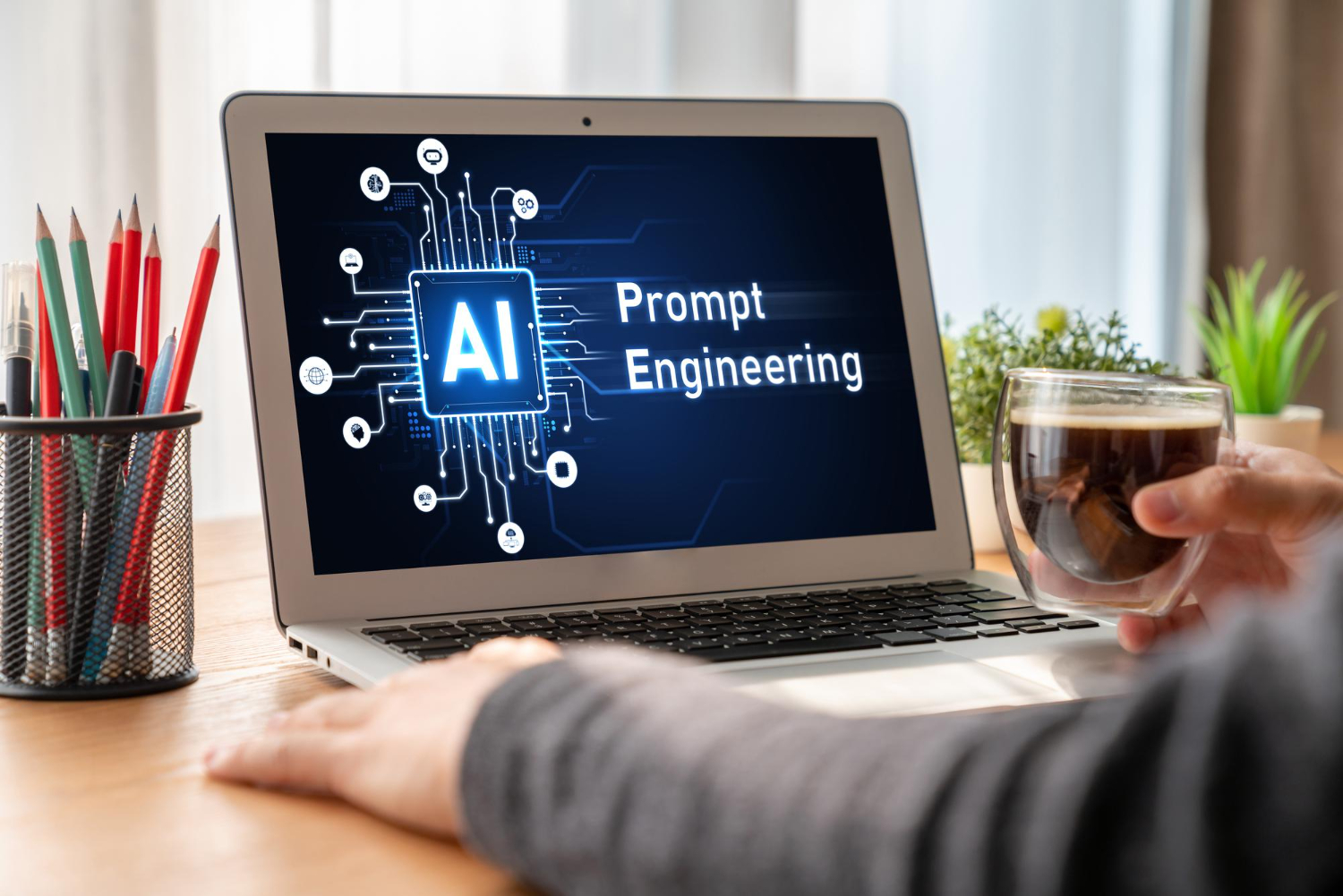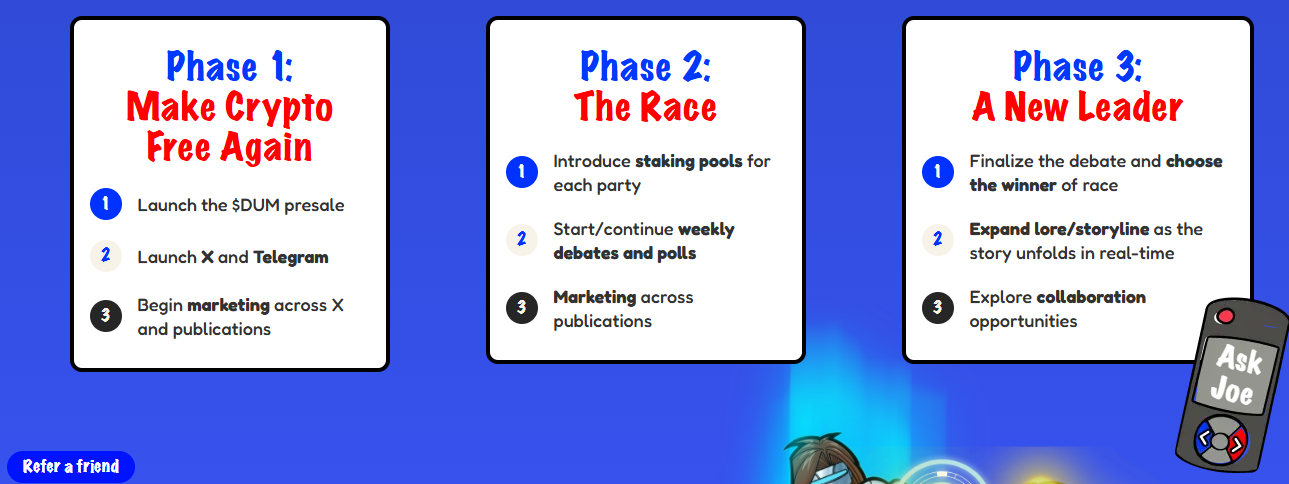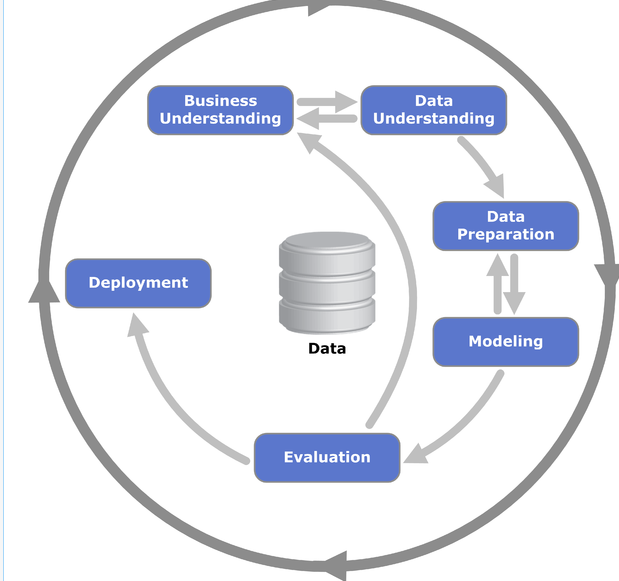Take advantage of Next.js’s powerful React framework by developing a dynamic web application that satisfies all next.js CRUD app requirements. We’ll walk you through every step of the process in this extensive guide, from project setup to deployment, so you can be sure you understand all the nuances involved in creating a Next.js CRUD (Create, Read, Update, Delete) application.
1. Setting Up Your Next.js CRUD App Project
Initiate your Next.js app with the following commands:
npx create-next-app nextjs-crud
cd nextjs-crud
npm install
2. Creating next.js Components and Pages
Craft your pages and components, starting with an initial page to display a list of articles (pages/index.js):
// pages/index.js
import React from 'react';
const IndexPage = () => {
return (
<div>
<h1>Article List</h1>
{/* Display a list of articles */}
</div>
);
};
export default IndexPage;
3. Implementing the Next.js CRUD App Operations
For simplicity, manage data locally. Create an API route (pages/api/articles.js):
// pages/api/articles.js
const articles = [
{ id: 1, title: 'First Article', content: 'This is the content of the first article.' },
{ id: 2, title: 'Second Article', content: 'This is the content of the second article.' },
];
export default function handler(req, res) {
if (req.method === 'GET') {
res.status(200).json(articles);
} else if (req.method === 'POST') {
const { title, content } = req.body;
const newArticle = { id: articles.length + 1, title, content };
articles.push(newArticle);
res.status(201).json(newArticle);
}
}
4. Styling with CSS or Styled Components
Enhance your components with styling, using traditional CSS or Styled Components. Example using traditional CSS (styles/Home.module.css):
/* styles/Home.module.css */
.container {
max-width: 800px;
margin: 0 auto;
padding: 20px;
}
Update the page to include the styles:
// pages/index.js
import React from 'react';
import styles from '../styles/Home.module.css';
const IndexPage = () => {
return (
<div className={styles.container}>
<h1>Article List</h1>
{/* Display a list of articles */}
</div>
);
};
export default IndexPage;
5. Adding Form Validation
Integrate Formik and Yup for form validation:
npm install formik yup
Update the page to include a simple form (pages/index.js):
// pages/index.js
import React from 'react';
import { useFormik } from 'formik';
import * as Yup from 'yup';
const validationSchema = Yup.object({
title: Yup.string().required('Title is required'),
content: Yup.string().required('Content is required'),
});
const IndexPage = () => {
const formik = useFormik({
initialValues: {
title: '',
content: '',
},
validationSchema,
onSubmit: (values) => {
// Handle form submission (POST request)
},
});
return (
<div>
<h1>Create Article</h1>
<form onSubmit={formik.handleSubmit}>
<div>
<label htmlFor="title">Title:</label>
<input
type="text"
id="title"
name="title"
onChange={formik.handleChange}
value={formik.values.title}
/>
{formik.touched.title && formik.errors.title && (
<div>{formik.errors.title}</div>
)}
</div>
<div>
<label htmlFor="content">Content:</label>
<textarea
id="content"
name="content"
onChange={formik.handleChange}
value={formik.values.content}
/>
{formik.touched.content && formik.errors.content && (
<div>{formik.errors.content}</div>
)}
</div>
<button type="submit">Create Article</button>
</form>
</div>
);
};
export default IndexPage;
These snippets offer a solid foundation for your Next.js CRUD app. Proceed through the comprehensive guide to enrich your app with features such as updating and deleting articles, connecting to a backend, styling enhancements, testing, and finally, deploying to production. Dive in and enjoy the process of crafting a robust web.
Also,We haven’t mentioned in detail as how to secure your code with aws secret manager
FAQ – Creating a CRUD App in Next.js
What is Next.js, and why should I use it when developing a CRUD application?
A1: The React framework js makes it easier to create dynamic web applications. With capabilities like file-based routing and server-side rendering, its efficiency and simplicity make it a great option for developing CRUD applications.
Q2: How can I create a new CRUD application project in Next.js?
A2: To create a new Next.js application, use the npx create-next-app command. Enter the project directory, use npm install to install dependencies, and your CRUD app is ready to be built.
Q3: How are CRUD operations implemented using API routes?
A3: You can develop serverless functions that manage server-side functionality using the Next.js API routes, which are found in the pages/api directory. The articles.js API route in the given example controls local data for CRUD operations.
Q4: Is it possible to link the CRUD app Next.js to a backend?
A4: By building API routes that communicate with your backend services, you can indeed link your Next.js application to a backend. This enables you to work with data stored on a server using CRUD procedures.
Q5: How should my Next.js components be styled?
A5: Styled Components or standard CSS can be used to style your components. The styles/Home.module.css file contains the styles, which are stored using a conventional CSS method in the example.
Q6: What are Yup and Formik, and how come the code uses them?
A6: Yup is a JavaScript schema validation package, while Formik is a React form library. In the Next.js CRUD application, they manage form logic and validation, guaranteeing data integrity and a more seamless user experience.
Q7: How can I send my CRUD app written in Next.js to production?
A7: It’s simple to deploy a Next.js application. Select a hosting platform (such as AWS, Netlify, or Vercel) and deploy it according to the instructions in their documentation. Once you set up the required environment variables, you can use your app in a production environment.
Q8: Is it possible to expand this Next.js CRUD app’s basic features?
A8: Definitely! To make your Next.js CRUD app more reliable and user-friendly, think about incorporating functionalities like adding and removing articles, establishing user authentication, establishing connections to external APIs, or improving the styling.
Q9: Does a Next.js CRUD application need to be tested?
A9: Testing is necessary to make sure your program is reliable. To write unit and integration tests for components, functions, and API routes, utilize testing tools such as Jest and Testing Library.
Q10: How can I make my Next.js CRUD application better over time?
A10: Iterate your software continuously in response to user input and changing requirements. Ensure that your app is current and easy to use by adding new features, fixing problems, and exploring new technologies.
Also Learn more on :