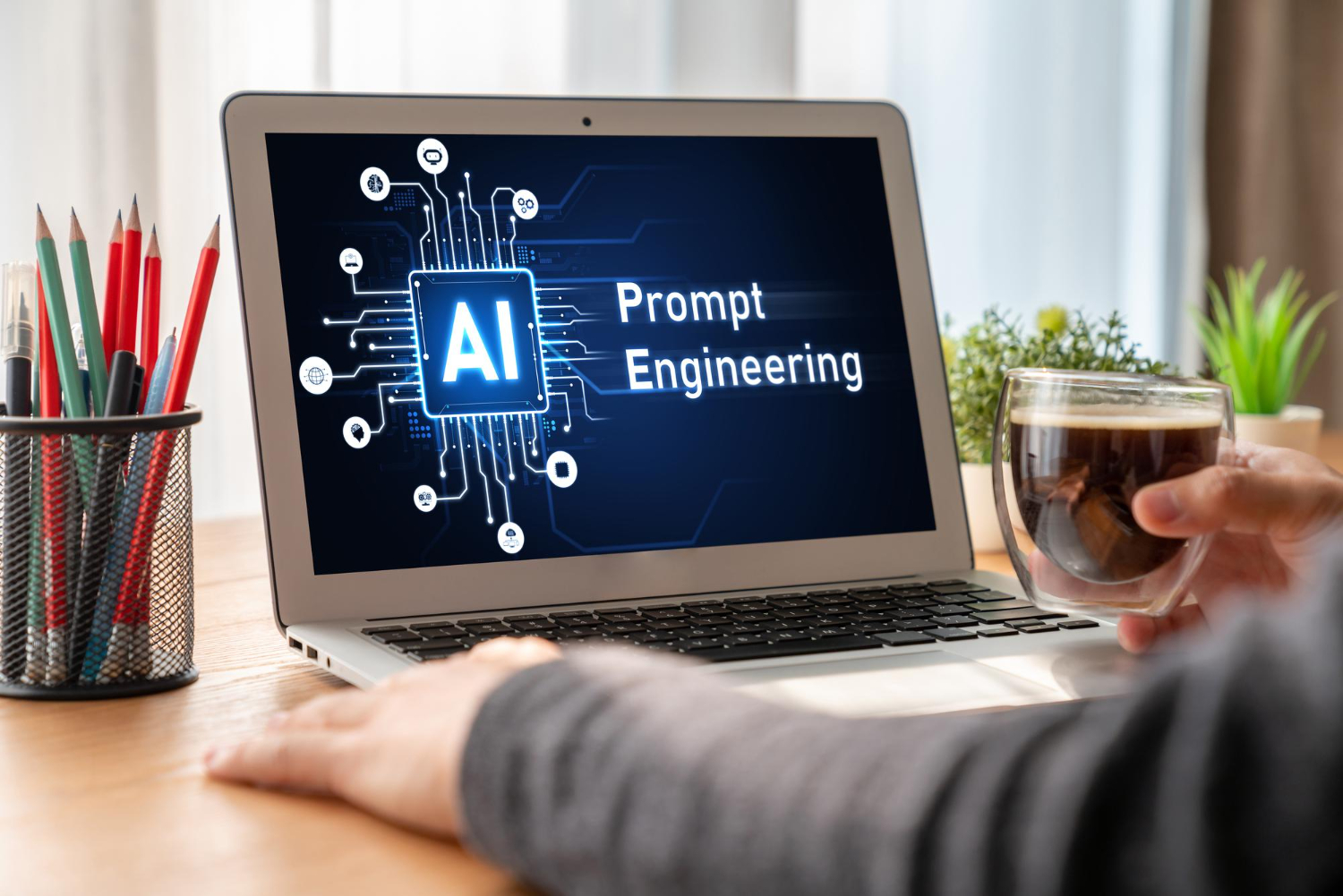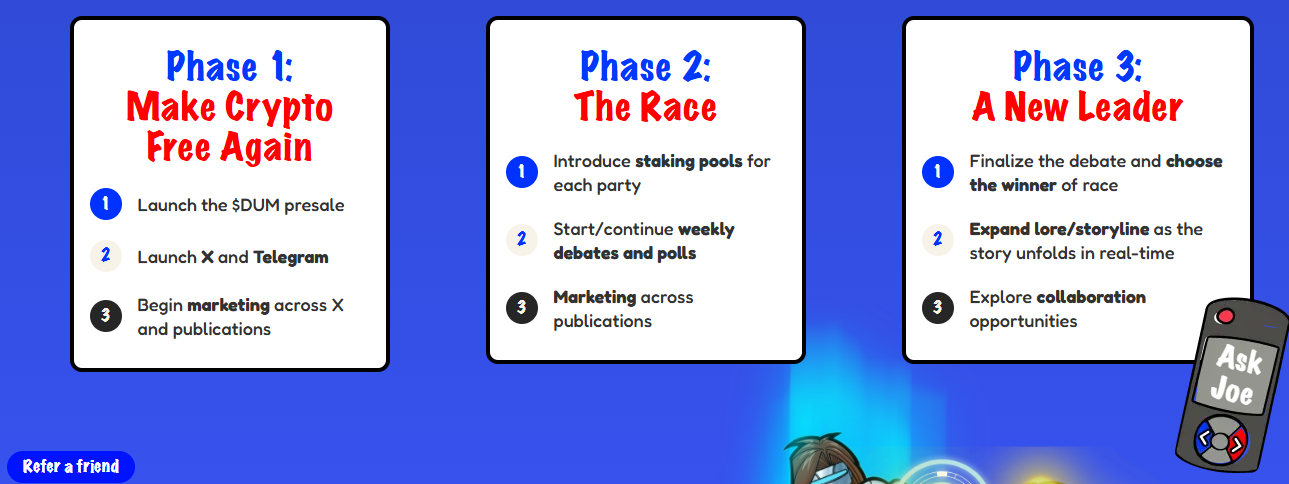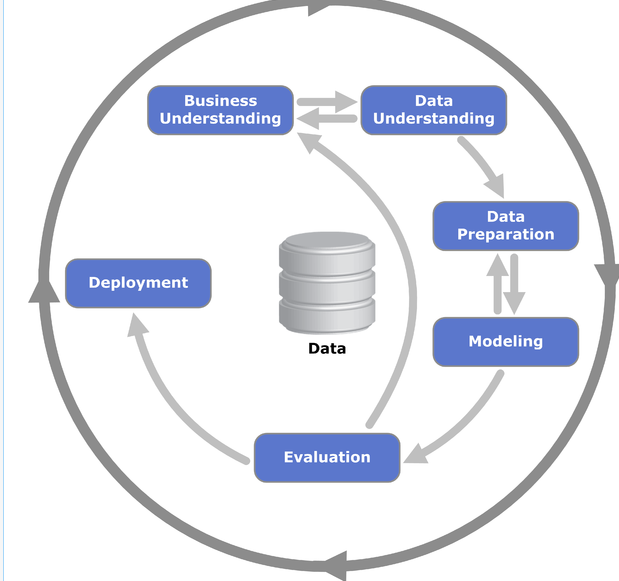The digital world offers endless opportunities, but it also harbors hidden dangers. Malware, malicious software designed to harm devices and steal information, poses a significant threat online. This blog aims to unveil the different types of malware and equip you with the knowledge and tools to protect yourself from Malware.
Understanding the Threats of Malware
Viruses: Imagine a self-replicating digital disease. These act like biological viruses, attaching themselves to legitimate programs and replicating themselves when the program is executed. They can spread rapidly and cause damage by corrupting files, deleting data, or interfering with system functions. For instance, the infamous ILOVEYOU virus (2000) disguised itself as a love letter, tricking users into opening an attachment that infected their computers, causing widespread damage and billions of dollars in losses.
Worms: Similar to viruses, worms can self-replicate but exploit network vulnerabilities to spread independently. They can quickly overwhelm systems with their copies, consuming resources and potentially causing crashes. The Morris worm (1988), one of the first widespread worm attacks, exploited vulnerabilities in Unix-based systems and infected an estimated 10% of all internet-connected computers at the time.
Trojans: Disguised as legitimate software, Trojans trick users into installing them. Once installed, they can steal data, download other malware, or give attackers remote control of the system. They often come hidden within seemingly harmless applications or attachments. Trojan.Downloader.Win32.Agent.bm (2008) masqueraded as a security software update, tricking users into installing it and subsequently downloading other malware onto their systems.
Ransomware: This particularly nasty type encrypts your files, holding them hostage until you pay a ransom. The WannaCry ransomware attack (2017) exploited a vulnerability in Microsoft Windows, infecting hundreds of thousands of computers worldwide and demanding ransom payments in Bitcoin to decrypt victims’ files.
Spyware: Operating stealthily, spyware collects user data without their knowledge. Spyware can monitor activities like browsing history, keystrokes, and online chats. This information can be sold to third parties or used for malicious purposes, like identity theft. FinFisher (aka FinSpy), a commercial spyware, targeted activists, journalists, and dissidents, intercepting communications, stealing files, and even taking control of webcams and microphones.
Adware: While not technically harmful, adware bombards you with unwanted advertisements, generating revenue for the attackers through ad clicks. Superfish (2015), pre-installed on some Lenovo laptops, injected ads into websites and compromised the security of the affected systems by installing a fake SSL certificate.
Rootkits: These stealthy programs grant attackers privileged access to and control over a system, allowing them to hide their presence and activities. They can be incredibly difficult to detect and remove, posing a significant security risk. The highly sophisticated Stuxnet rootkit (2010) was used to sabotage Iran’s nuclear program by infiltrating industrial control systems and disrupting the operation of uranium enrichment centrifuges.
Keyloggers: These programs silently record every keystroke typed on a device, potentially capturing login credentials, credit card information, and other sensitive data. They often come disguised as legitimate software or hidden within malicious websites. AlienVault, a legitimate security software company, was compromised in 2014, and attackers used its software to install keyloggers on customers’ systems, stealing login credentials and other sensitive information.
Fileless Malware: Unlike traditional malware, this type operates within the system’s memory without relying on files. This makes it difficult to detect by traditional security software as it leaves no footprints on the disk. NotPetya (2017), a destructive malware, used a fileless technique to spread and exploit vulnerabilities in Ukrainian businesses, causing widespread damage and billions of dollars in losses.
Cryptojacking: This involves using your computer power to mine cryptocurrency without your consent. This can significantly slow down the system’s performance and increase energy consumption. Coinhive (2017), a cryptojacking script, was embedded in various websites and used visitors’ computers to mine cryptocurrency without their knowledge, affecting millions of users.
Building a Defense Against Malware
Now that you’re familiar with the different types of malware, here are some essential steps to protect yourself:
Tools:
- Antivirus and anti-malware software: Consider reputable options like Bitdefender, Norton, Kaspersky, or Malwarebytes. These software programs can help detect and remove various threats.
- Ad blockers: Tools like Adblock Plus or uBlock Origin can help block unwanted ads and potentially malicious websites.
- Rootkit detection tools: While not as common as antivirus software, tools like Rootkit Remover or Sophos Rootkit Scanner can be used to scan for and remove rootkits.
Processes:
- Keep your software updated: Regularly update your operating system, applications, web browser, and security software to ensure they have the latest security patches that fix vulnerabilities that malware can exploit.
- Enable two-factor authentication (2FA): This adds an extra layer of security to your online accounts, requiring a secondary verification step beyond your password when logging in. Consider using a reputable authenticator app like Google Authenticator or Microsoft Authenticator.
- Back up your data: Regularly back up your important data to an external drive or cloud storage. This ensures you can recover your files in case of a malware attack or accidental data loss.
- Be cautious of free Wi-Fi: Public Wi-Fi networks can be less secure than private networks. Avoid accessing sensitive information or making online transactions while connected to public Wi-Fi. Consider using a virtual private network (VPN) for added security when using public Wi-Fi.
Practices:
- Practice safe browsing: Be cautious of suspicious links and attachments, especially in emails or messages from unknown senders. Don’t click on anything that seems untrustworthy. Hover over links to see the actual URL before clicking.
- Download software only from trusted sources: Avoid downloading software from unknown websites or pop-up ads. Stick to official app stores and reputable websites for software downloads.
- Use strong and unique passwords: Avoid using the same password for multiple accounts. Opt for complex passwords that combine upper and lowercase letters, numbers, and symbols. Consider using a password manager to help you create and manage strong passwords.
- Be mindful of what you share online: Be cautious about the information you share on social media and other online platforms. Avoid sharing personal details like your address, phone number, or birthdate publicly.
- Stay informed: Keep yourself updated on the latest cybersecurity threats and best practices. This will help you stay vigilant and adapt your security measures as needed.
By following these tips and building a layered defense, you can significantly reduce your risk of falling victim to malware and protect yourself in the ever-evolving digital landscape. Remember, vigilance is key!
Additional Resources:
- National Institute of Standards and Technology (NIST) Cybersecurity Framework
- Cybersecurity & Infrastructure Security Agency (CISA)
- Open Web Application Security Project (OWASP)
- Amazon books on Cyber Security
These resources provide valuable information and guidance on cybersecurity best practices, helping you stay informed and secure in the digital world.