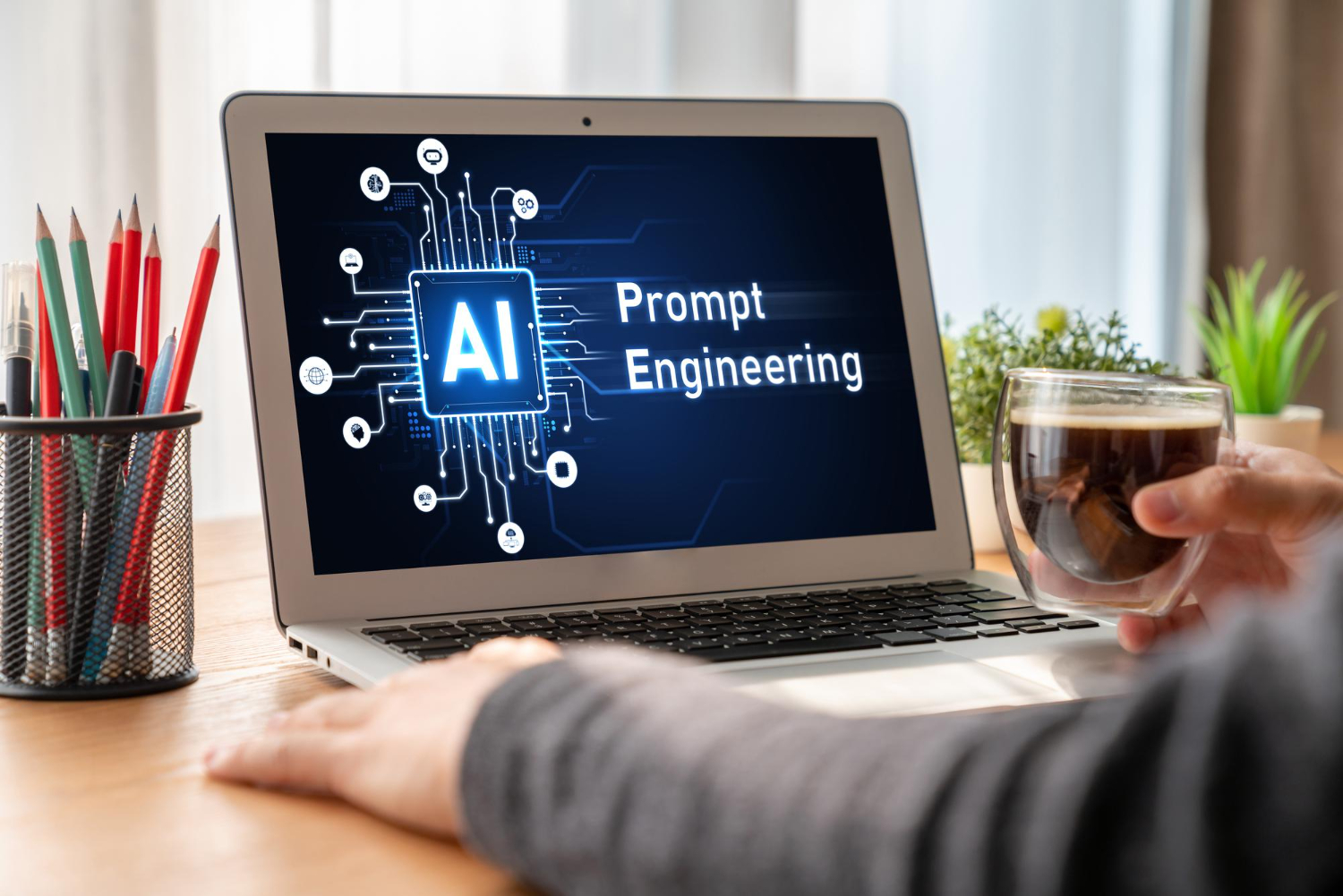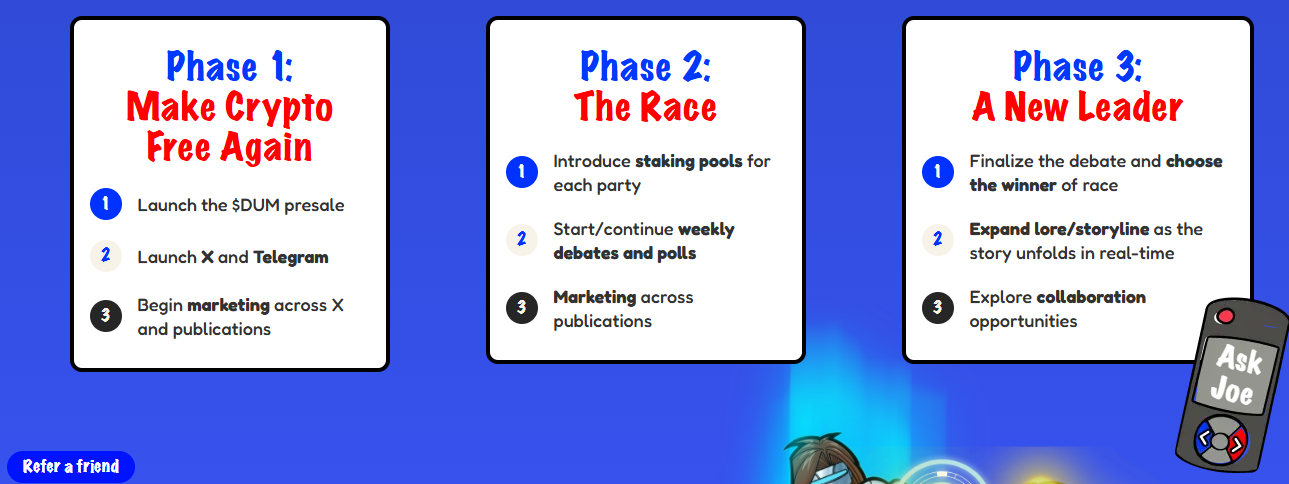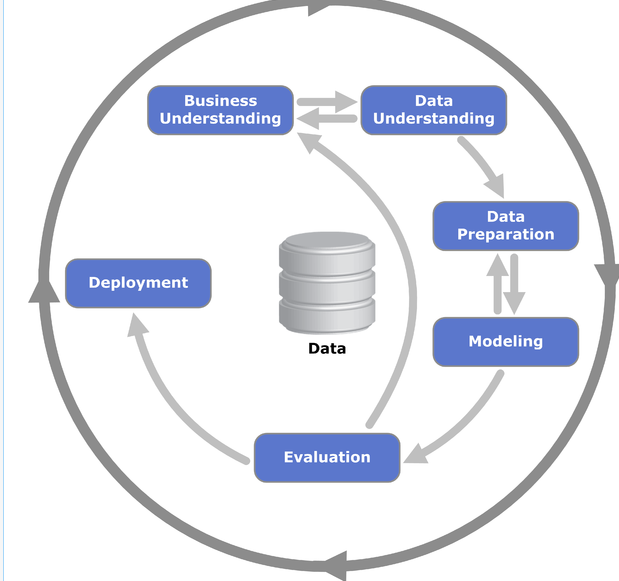The wait is over! Canonical, the company behind the popular Ubuntu operating system, has officially released Ubuntu 24.04 LTS, codenamed “Noble Numbat.” This Long Term Support (LTS) release promises stability, performance enhancements, and a host of exciting new features for desktop users, developers, and system administrators alike.
Ubuntu 24.04 and Unleash the Power of Linux 6.8 Kernel:
At the heart of Ubuntu 24.04 lies the powerful Linux 6.8 kernel. This latest kernel iteration brings a plethora of improvements, including enhanced hardware support, optimized performance for modern processors, and improved security features. Whether you’re utilizing cutting-edge hardware or running demanding applications, Ubuntu 24.04 ensures a smooth and efficient user experience.
Embrace the Modern Desktop with GNOME 46:
The default desktop environment in Ubuntu 24.04 is GNOME 46, offering a visually appealing and user-friendly experience. This update brings a refined interface, improved multi-tasking capabilities, and streamlined workflows. Whether you’re a seasoned Linux user or a newcomer to the world of open source, GNOME 46 provides a welcoming and intuitive desktop environment.
Seamless Network Management with Netplan:
Ubuntu 24.04 introduces Netplan as the default tool for managing network configurations. Netplan offers a declarative approach, making it easier to configure complex network setups while maintaining readability. This shift empowers users to manage their network settings with greater efficiency and control.
Enhanced Installer Experience:
The desktop installer in Ubuntu 24.04 has undergone a significant revamp, providing a more streamlined and user-friendly experience. Whether you’re a seasoned professional or a first-time Linux user, the installer guides you through the installation process with clarity and ease.
Long-Term Support for Peace of Mind:
As an LTS release, Ubuntu 24.04 offers extended secured support for five years, with security updates guaranteed until April 2029. This extended support cycle provides peace of mind, ensuring your system remains secure and up-to-date throughout its lifecycle.
Ready to Dive In?
Head over to the official Ubuntu download page https://ubuntu.com/download/desktop to grab your copy of Ubuntu 24.04 LTS (Noble Numbat). It’s available in various desktop flavors catering to different user preferences. Experience the power, stability, and innovation that Ubuntu 24.04 brings to the table!
Understanding Ubuntu Versioning 24.04 and Past Version History.
Ubuntu employs a straightforward versioning system based on the year and month of release. Each version follows a YY.MM format, where YY represents the release year and MM signifies the release month (typically April for LTS releases).
Here’s a breakdown of the key points:
- LTS Releases (Every Two Years): These releases, arriving in April of even-numbered years (e.g., 20.04 LTS, 22.04 LTS, and now 24.04 LTS), offer extended support for five years. They prioritize stability and security, making them ideal for desktops, servers, and environments requiring long-term stability.
- Non-LTS Releases (Every Six Months): Ubuntu releases a new non-LTS version every six months in October. These releases focus on incorporating the latest software advancements. However, they come with shorter support lifecycles (around 9 months), making them less suitable for deployments requiring long-term stability.
Exploring Previous Ubuntu Versions:
If you’re considering venturing beyond the current LTS version (24.04 LTS as of April 2024), here are your options:
- Earlier LTS Releases: For users seeking a balance between stability and newer features, exploring previous LTS releases like Ubuntu 22.04 LTS (released April 2022) or Ubuntu 20.04 LTS (released April 2020) can be a good choice. These versions are still under active support until April 2027 and April 2025, respectively. You can download them from the official Ubuntu archive: http://archive.ubuntu.com/.
- Non-LTS Releases: For those comfortable with a more bleeding-edge experience and shorter support cycles, non-LTS releases offer access to the latest software advancements. However, be mindful of the shorter support window (around 9 months) before these versions reach end-of-life. Upgrading to a newer non-LTS release more frequently might be necessary to maintain access to security updates.
Choosing the Right Version for You:
The choice between versions depends on your specific needs:
- Stability and Long-Term Support: For desktops, servers, and environments requiring long-term stability and security, opting for the current LTS release (24.04 LTS) or a previous LTS version with active support (like 22.04 LTS) is recommended.
- Staying on the Cutting Edge: If you prioritize having the latest software features and are comfortable with more frequent upgrades, exploring non-LTS releases might be an option. However, ensure you have a plan for timely upgrades to maintain security.
Additional Resources:
- Official Ubuntu website: https://ubuntu.com/
- Ubuntu Wiki – Releases: https://wiki.ubuntu.com/Releases
By understanding Ubuntu’s versioning system and the trade-offs between different release types, you can make an informed decision when choosing the most suitable version for your specific needs. Happy exploring the Ubuntu world!
Upgrading from Familiar Shores: Migrating from Ubuntu 22.04 LTS to Ubuntu 24.04 LTS
As Ubuntu 24.04 LTS (Noble Numbat) sets sail, many users of the previous LTS version, 22.04 LTS (Jammy Jellyfish), might be eager to upgrade and experience the latest features and improvements. This guide walks you through the process of seamlessly upgrading from Ubuntu 22.04 LTS to 24.04 LTS.
Before You Begin: Back Up Your Data!
Upgrading an operating system can be a smooth process, but it’s crucial to prioritize data security. Before embarking on the upgrade journey, create a full backup of your important files and documents. This ensures you have a safety net in case of any unforeseen complications.
Step 1: Ensure You’re Running Ubuntu 22.04 LTS
It’s essential to verify you’re running Ubuntu 22.04 LTS before proceeding. Open the terminal application (Ctrl+Alt+T) and type the following command:
lsb_release -a
This command displays information about your Ubuntu installation. Look for the line “Description: Ubuntu 22.04 LTS”. If you’re not on 22.04 LTS, this upgrade process might not be suitable for your system.
Step 2: Update Your System
Before initiating the upgrade, ensure your current system is fully up-to-date. This helps minimize potential conflicts during the upgrade process. In your terminal, run the following commands one after the other:
sudo apt update
sudo apt upgrade -y
The first command updates the package list, and the second upgrades all installed packages to their latest versions. Enter your password when prompted.
Step 3: Check for Potential Upgrade Issues
It’s advisable to check for any potential issues that might arise during the upgrade. Run the following command in your terminal:
sudo do-release-upgrade -c
This command performs a preliminary check and displays any potential issues that could hinder the upgrade process. Address any identified issues before proceeding.
Step 4: Initiate the Upgrade
Assuming no roadblocks were identified in the previous step, you can commence the upgrade process. In your terminal, run:
sudo do-release-upgrade
This command downloads and installs the necessary packages for the upgrade. The process might take a while, depending on your internet speed and hardware specifications. Follow the on-screen instructions and prompts carefully.
Step 5: Reboot and Enjoy!
Once the upgrade is complete, you’ll be prompted to reboot your system. After restarting, you’ll be running the new Ubuntu 24.04 LTS (Noble Numbat)!
Additional Considerations:
- Upgrading from Non-LTS versions: If you’re using a non-LTS version of Ubuntu 22.04, directly upgrading to 24.04 LTS might not be supported. Upgrading to the latest LTS version (22.04 LTS) and then following this guide is recommended.
- Troubleshooting: In case of any unforeseen issues during the upgrade process, refer to the official Ubuntu upgrade documentation for troubleshooting steps: https://ubuntu.com/tutorials/upgrading-ubuntu-desktop
Embrace the New!
By following these steps, you should be able to successfully upgrade your Ubuntu system from 22.04 LTS to the latest and greatest, 24.04 LTS. Enjoy the new features, performance enhancements, and security improvements that Ubuntu 24.04 LTS brings to the table!