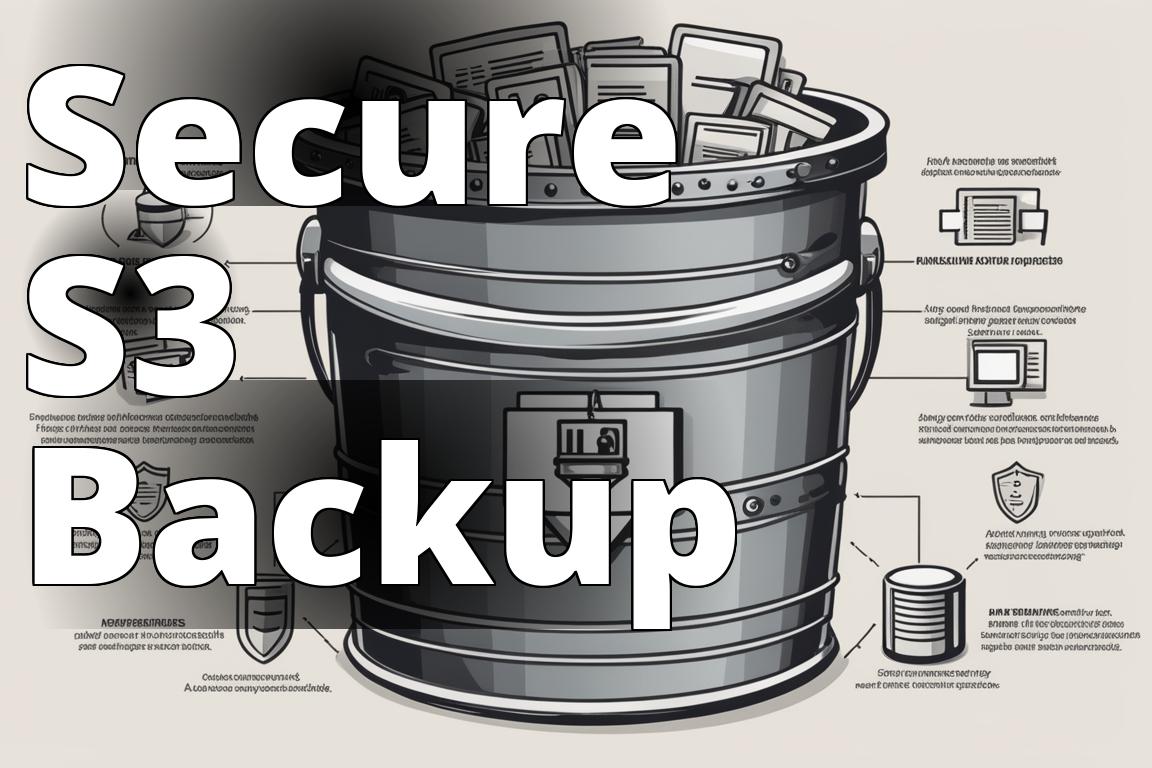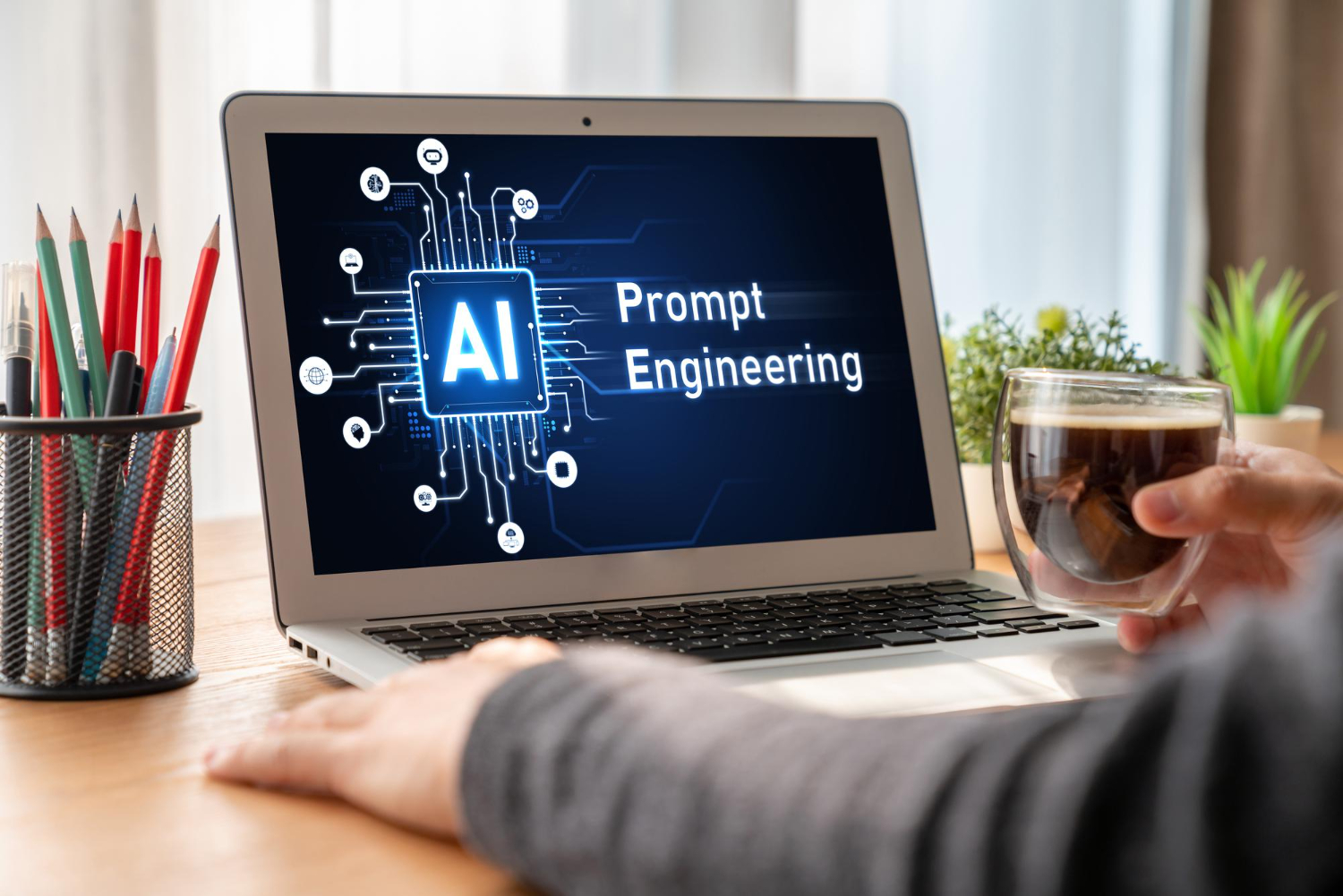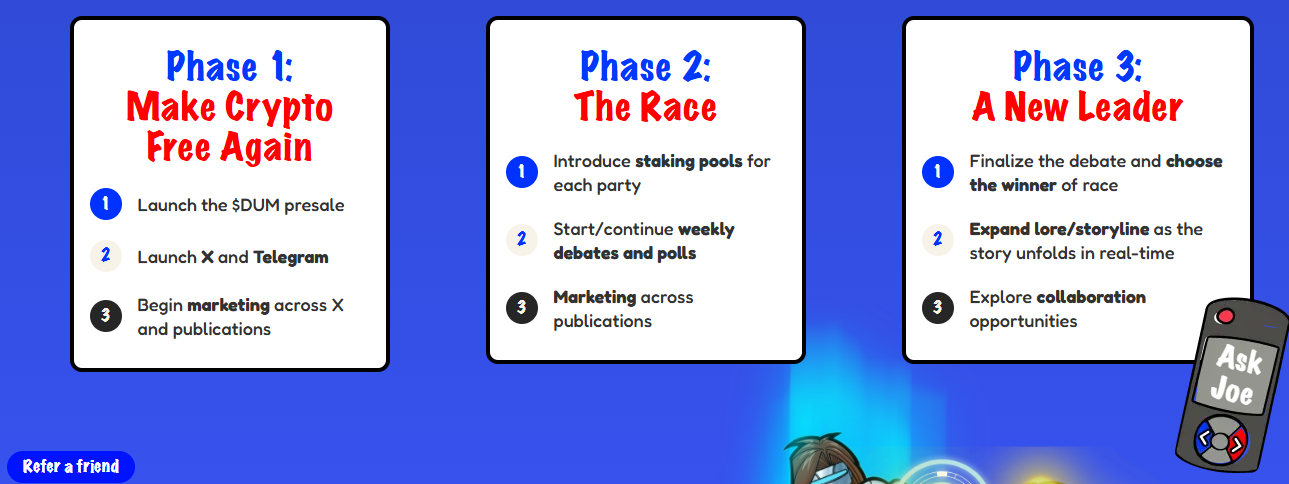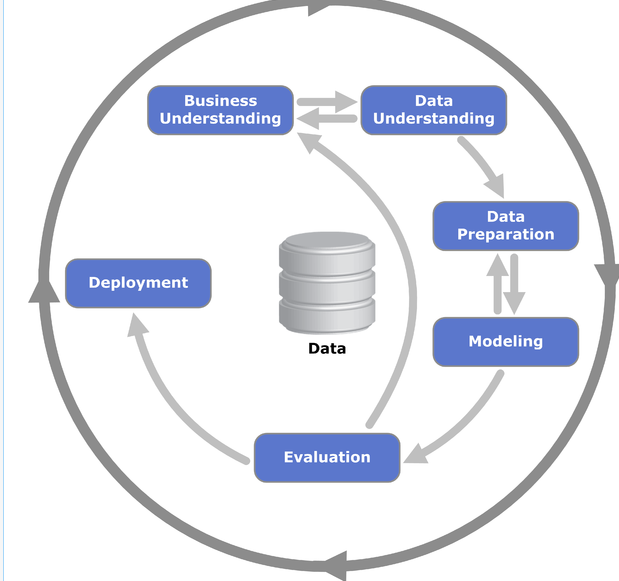Without a shred of doubt, Amazon S3 (Simple Storage Service) has revolutionized the way organizations store data. Yet, with great power comes great responsibility, particularly in the realm of security. The headlines have been littered with stories of data breaches, many of which originate from misconfigured S3 buckets. As someone who’s had the unenviable task of navigating the aftermath of a poorly secured S3 bucket, I can state categorically that adhering to best practices isn’t just recommended; it’s non-negotiable. So, let’s dive into the top 10 best practices to secure and protect your Amazon S3 buckets.
1. Use AWS Identity and Access Management (IAM) to Control Access to Your S3 Buckets
One of the fundamental tenets of cloud security is the principle of least privilege, and AWS Identity and Access Management (IAM) is the cornerstone of enforcing this principle. IAM allows you to meticulously control who has access to your S3 resources and how they can interact with them. From personal experience, I’ve witnessed the chaos that ensues when overly permissive policies are in place. Imagine a scenario where an intern has the same access rights to an S3 bucket as a seasoned data engineer. It’s not just a security risk; it’s a recipe for disaster.
Insider Tip: Always review and revise IAM policies regularly. Ensure that only necessary permissions are granted and audit your IAM roles and policies using tools like AWS Access Analyzer.
2. Use S3 Bucket Policies to Control Access to Your S3 Buckets
While IAM policies are powerful, S3 bucket policies provide an additional layer of control. These JSON policy documents attached directly to buckets can be used to permit or deny access from different accounts or even the public. I vividly recall a project where a misconfigured bucket policy resulted in unauthorized data exposure. The culprit? A simple typo that allowed public read access to sensitive files.
Insider Tip: Validate your S3 bucket policies with the AWS Policy Simulator to ensure they perform as intended before going live.
3. Use Amazon S3 Block Public Access Settings
Public access to S3 buckets should be the exception, not the norm. Amazon S3 Block Public Access provides a safeguard against accidental public exposure. By enabling these settings at the bucket or the account level, you can block existing and future policies that grant public access. This is a no-brainer feature that I’ve seen forgotten too often, with dire consequences.
Insider Tip: Regularly audit your S3 buckets with the AWS Trusted Advisor to ensure Block Public Access is enabled where necessary.
4. Require Encryption on Your S3 Buckets
Data encryption at rest should be standard practice. With Amazon S3, you can set a default encryption state for a bucket, ensuring all objects are encrypted upon upload. I’ve been part of a project where encryption was considered a secondary concern, and the repercussions were severe when a data breach occurred, leading to the leak of unencrypted sensitive data.
Insider Tip: Use S3 default encryption to enforce encryption automatically rather than relying on users to encrypt objects manually.
5. Use AWS Key Management Service (KMS) to Manage S3 Encryption Keys
AWS Key Management Service (KMS) is a secure and resilient way to create and control encryption keys used to encrypt your S3 data. I consider KMS the vault within the vault; it’s the security your encryption keys need. I’ve seen many organizations skimp on this only to find themselves in hot water when their keys are compromised or, worse, lost.
Insider Tip: Regularly rotate your KMS keys to minimize the risk if a key is compromised.
6. Enable AWS CloudTrail to Log Amazon S3 API Calls
Logging is essential for security, compliance, and operational auditing. AWS CloudTrail records API calls for your AWS account, including those made to Amazon S3. This logging has been a lifesaver in my experience, as it allows for the tracking of who did what and when. In one incident, CloudTrail logs helped us identify and rectify a configuration error that could have led to data leakage.
Insider Tip: Integrate CloudTrail with Amazon CloudWatch Logs for real-time monitoring and alerting of suspicious API activity.
7. Use Amazon S3 Access Points to Simplify Managing Data Access at Scale
When dealing with large-scale data operations, managing access can become complex. Amazon S3 Access Points are a relatively new feature that allows you to manage access with specific network controls and permissions for each access point. I recommend using access points to streamline permissions management, especially in multi-tenant environments where data access can become convoluted.
Insider Tip: Assign distinct access points for different applications or user groups to maintain a clear and secure access structure.
8. Monitor Your S3 Bucket with Amazon CloudWatch Metrics, CloudWatch Events, and AWS Config
Monitoring is crucial, and Amazon CloudWatch provides the metrics and insights needed to ensure your S3 buckets are performing as expected. Coupled with CloudWatch Events, you can respond to changes in your S3 environments automatically. AWS Config further complements this by tracking the configurations of your AWS resources. I’ve leveraged this combination to catch several misconfigurations before they became problems.
Insider Tip: Create alarms in CloudWatch to notify you when specific thresholds or events are triggered.
9. Use Amazon S3 Storage Class Analysis to Optimize Storage Costs
Security isn’t just about preventing unauthorized access; it’s also about managing resources effectively. S3 Storage Class Analysis helps you analyze and optimize your storage costs. I’ve seen companies waste thousands of dollars storing infrequently accessed data on high-cost storage tiers. By utilizing this tool, you can ensure you’re not only secure but also cost-efficient.
Insider Tip: Regularly review your storage class analysis to adjust your storage strategies and save on costs.
10. Use Amazon S3 Replication to Replicate Data Between AWS Regions
In today’s globalized world, data residency and compliance are as important as security. Amazon S3 replication allows you to replicate data across different AWS regions automatically. I’ve implemented cross-region replication for clients to meet compliance requirements and for added data durability. It’s worth noting that replication can also be a key component in your disaster recovery strategy.
Insider Tip: Ensure that the replication configurations include the encryption settings to maintain data security across regions.
In conclusion, securing your Amazon S3 buckets isn’t just about ticking off a checklist; it’s about implementing a comprehensive strategy that encompasses access control, encryption, monitoring, and management. Each of the practices outlined above is crucial in its own right, but together they form a formidable defense against the myriad of threats posed to your data in the cloud. As someone who’s seen the good, the bad, and the ugly of S3 security, I can assure you that diligence in following these best practices is not just wise, it’s essential. The security of your data, the trust of your customers, and the reputation of your business depend on it.
Real-Life Case Study: The Importance of Require Encryption on Your S3 Buckets
Meet Sarah’s Story
Sarah, a small business owner, stored her company’s sensitive data on an Amazon S3 bucket without enabling encryption. Unfortunately, her S3 bucket was compromised by a cyberattack, and the sensitive data was accessed by unauthorized parties. This not only led to a data breach but also damaged the company’s reputation and customer trust.
By requiring encryption on her S3 bucket, Sarah could have prevented unauthorized access to the sensitive data even if the bucket was compromised. This real-life case highlights the importance of encryption in securing S3 buckets and protecting sensitive information from potential security threats.
By sharing this story, readers can understand the real-world implications of not implementing encryption on their S3 buckets and the potential risks involved.
FAQs
Who should implement Amazon S3 backup best practices?
Any organization that relies on Amazon S3 for data storage.
What are Amazon S3 backup best practices?
Best practices include versioning, encryption, and regular testing.
How can I implement Amazon S3 backup best practices?
You can implement best practices through AWS Management Console or AWS CLI.
What if my organization has limited resources?
Even with limited resources, you can start with basic practices like regular data backups.
How often should I test my S3 backups?
It is recommended to test S3 backups regularly, at least once a month.
What if my data is already in S3, can I still implement best practices?
Yes, you can implement best practices for data already stored in Amazon S3 by enabling versioning and encryption.