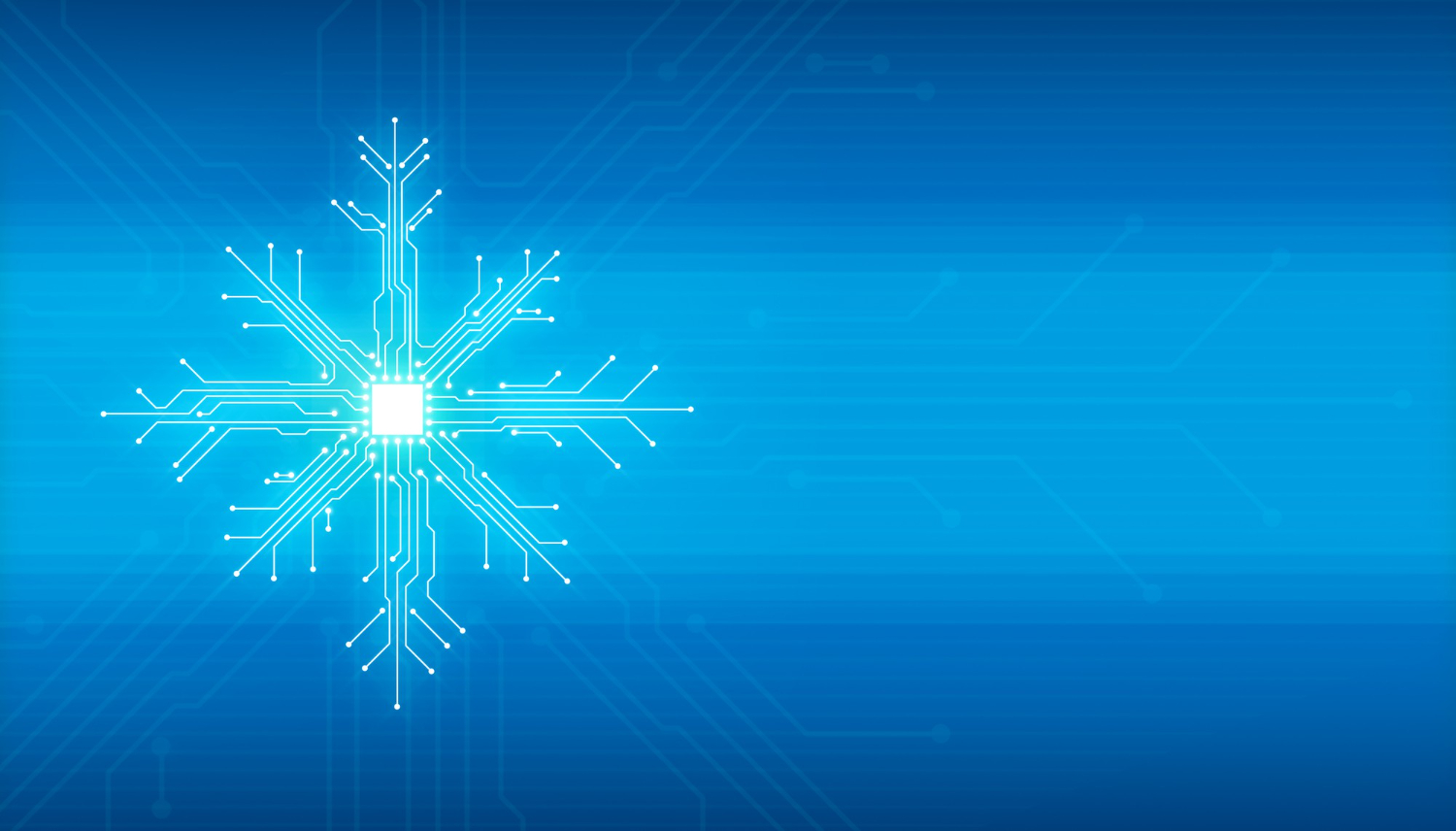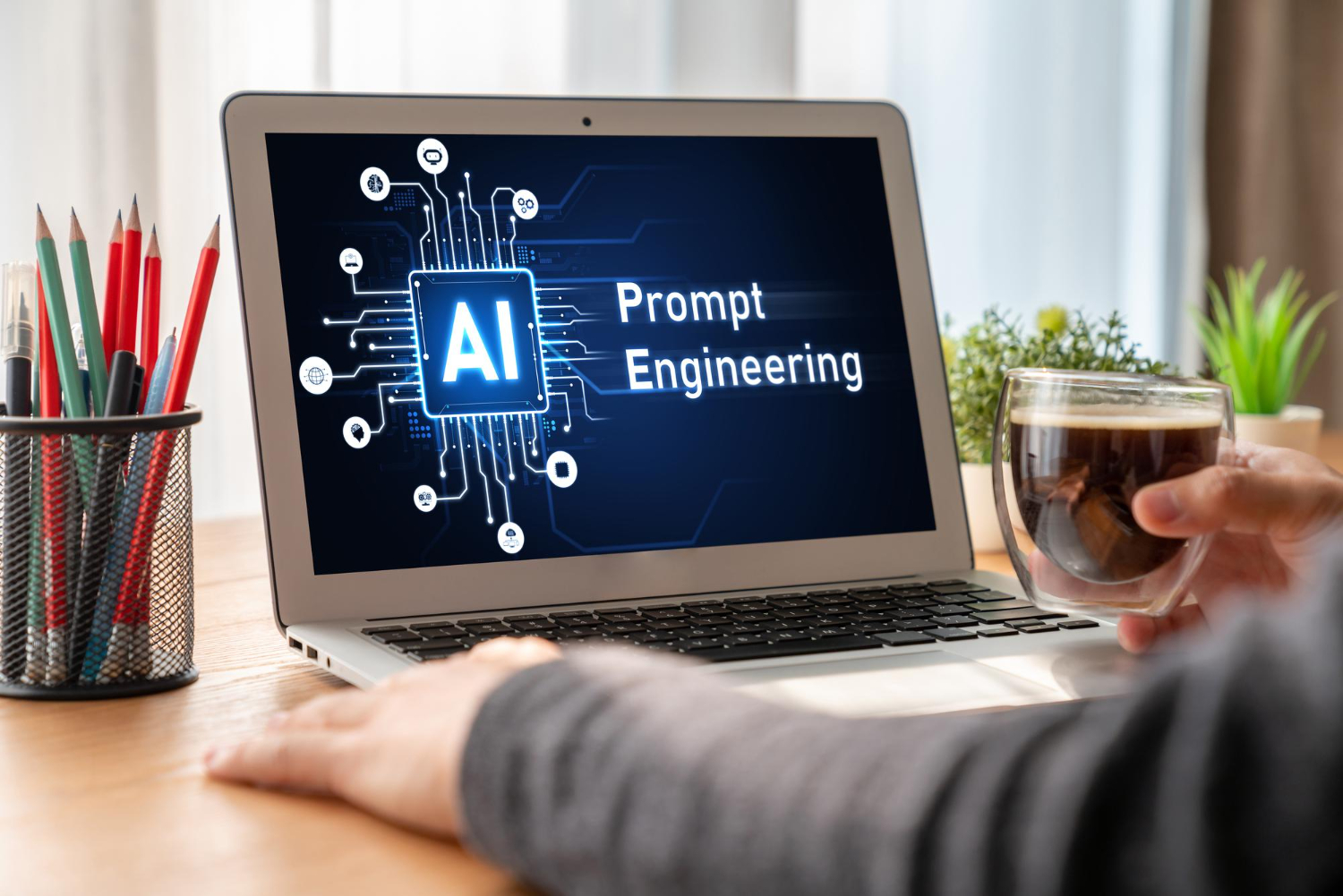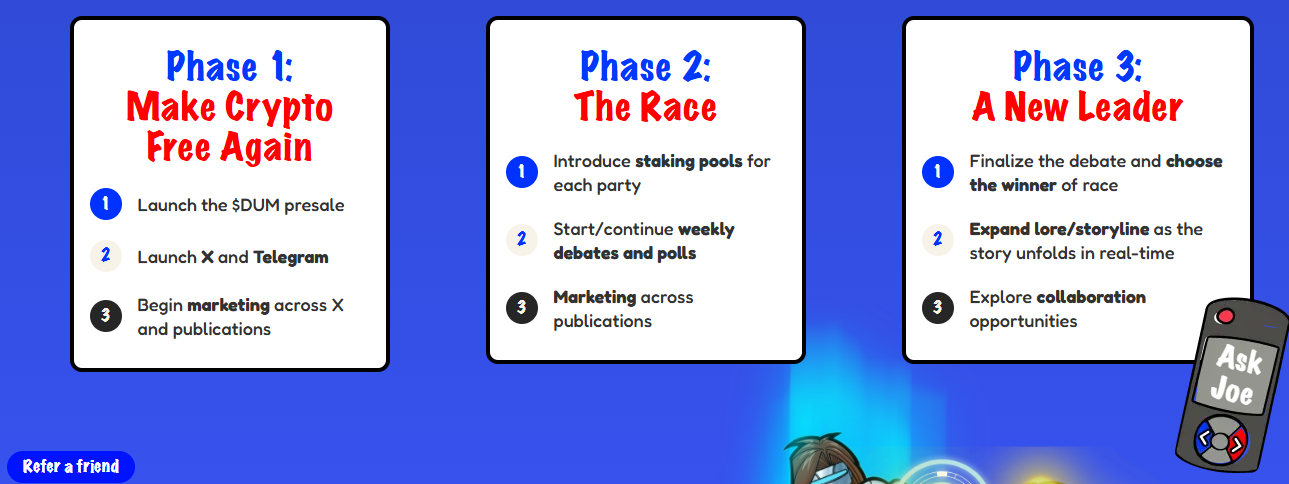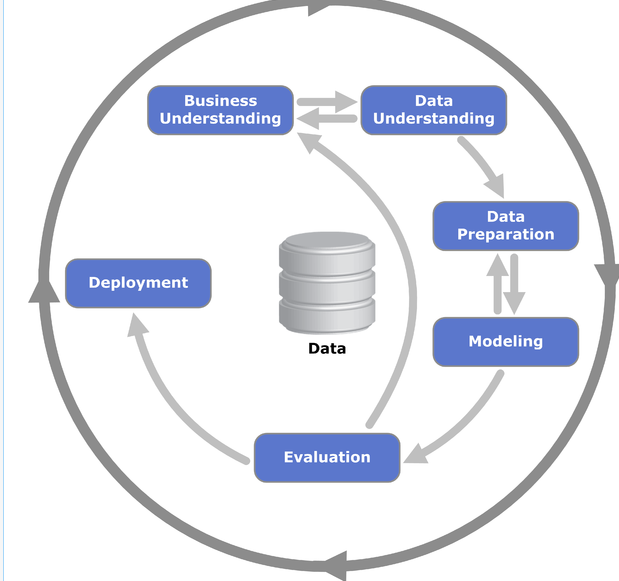Snowflake has emerged as a game-changer in data management, offering a robust cloud-based platform for data warehousing, data lakes, data engineering, data science, and more. But navigating the implementation process can seem daunting. This blog serves as your guide, outlining the key steps in implementing Snowflake for your data needs.
Planning and Assessment: Laying the Foundation
Before diving headfirst into Snowflake, a clear understanding of your data landscape is crucial. Here’s what this initial phase entails:
- Data Needs Defined: Identify the types of data you want to store and analyze in Snowflake. Understand the data sources, formats, and desired outcomes from your data exploration.
- Infrastructure Evaluation: Assess your existing data infrastructure and how it will integrate with Snowflake. Consider data migration strategies and potential challenges.
- Choosing Your Edition: Snowflake offers various editions with different pricing structures and capabilities. Select the edition that aligns with your data volume, processing needs, and budget.
Setting Up Your Snowflake Account: Your Gateway to the Cloud
With your data goals outlined, it’s time to establish your presence within Snowflake:
- Embrace the Free Trial: Snowflake offers a free trial, allowing you to explore the platform’s functionalities before committing.
- Organize Your Space: Create your Snowflake organization and account structure. Set up user accounts with appropriate access controls to ensure data security.
- Security First: Implement robust security measures like role-based access control and data encryption to safeguard sensitive information.
Data Ingestion and Management: Feeding the Cloud
Now that your Snowflake environment is ready, it’s time to populate it with your valuable data:
- Building Data Pipelines: Establish data pipelines to move data from on-premises systems or other cloud sources into Snowflake. Snowflake supports various data ingestion methods, like Snowpipe for continuous loading and SnowSQL for occasional data loads.
- Databases and Schemas: Organize your data within Snowflake by creating databases and schemas. This helps categorize and structure your data for efficient querying and analysis.
Data Sharing and Collaboration: Expanding the Ecosystem (Optional)
Snowflake empowers secure data sharing, fostering collaboration within your organization or even beyond:
- Sharing Made Secure: Enable secure data sharing with internal or external users. Define granular access controls to determine who can view and interact with specific data sets.
- Integration is Key: Snowflake integrates seamlessly with popular BI tools like Tableau and Power BI, as well as data science tools like Python and R. This enables users to leverage familiar tools for data exploration and analysis.
Ongoing Management and Optimization: Keeping Your Cloud Running Smoothly
Successfully implementing Snowflake is an ongoing journey. Here’s how to ensure optimal performance:
- Monitor and Optimize: Track query performance and resource utilization within Snowflake. Identify any bottlenecks or areas for improvement. Snowflake provides tools and dashboards for performance monitoring.
- Cost Efficiency: Snowflake offers a pay-as-you-go pricing model. Regularly review your usage patterns and adjust resource allocation to optimize your cloud spending.
- Stay Updated: Keep yourself informed about new features and functionalities offered by Snowflake. Explore how these advancements can further enhance your data management and analysis capabilities.
Bonus Tips for Seamlessly Implementing Snowflake
- Start Small, Scale Smart: Instead of a large-scale migration, begin by implementing Snowflake for a specific project or department. This allows you to gain experience and identify potential challenges before a full rollout.
- Data Governance Framework: Establish clear policies and procedures around data ownership, access control, and data quality management within Snowflake.
- Invest in User Training: Provide training for your team on using Snowflake effectively. This empowers users to leverage the platform’s capabilities for data-driven decision-making.
By following these steps and best practices, you’ll be well on your way to implementing Snowflake successfully. Remember, Snowflake offers extensive documentation and resources to guide you throughout the process. Embrace the cloud, leverage Snowflake’s power, and unlock valuable insights from your data!
Additional Resources:
- Snowflake Documentation: This is the official resource for all things Snowflake, including getting started guides, tutorials, and in-depth documentation on functionalities: https://docs.snowflake.com/
- Snowflake Free Trial: Sign up for a free trial to explore Snowflake’s features firsthand before committing: https://signup.snowflake.com/
- Snowflake Pricing: Explore Snowflake’s pricing structure to choose the edition that best suits your needs: https://www.snowflake.com/en/data-cloud/pricing-options/
- Snowflake Partner Network: Discover a network of Snowflake partners offering consulting, training, and other services to help you with your Snowflake implementation: https://www.snowflake.com/partners/technology-partners/
- 7 Factors to Help You Choose the Right Cloud Service Provider: This article focuses on seven crucial factors to consider when choosing a cloud provider, including scalability, security, reliability, and customer support: https://www.forbes.com/sites/forbestechcouncil/2022/12/13/7-areas-to-consider-when-picking-your-next-cloud-provider/
Recommended books on software programming: